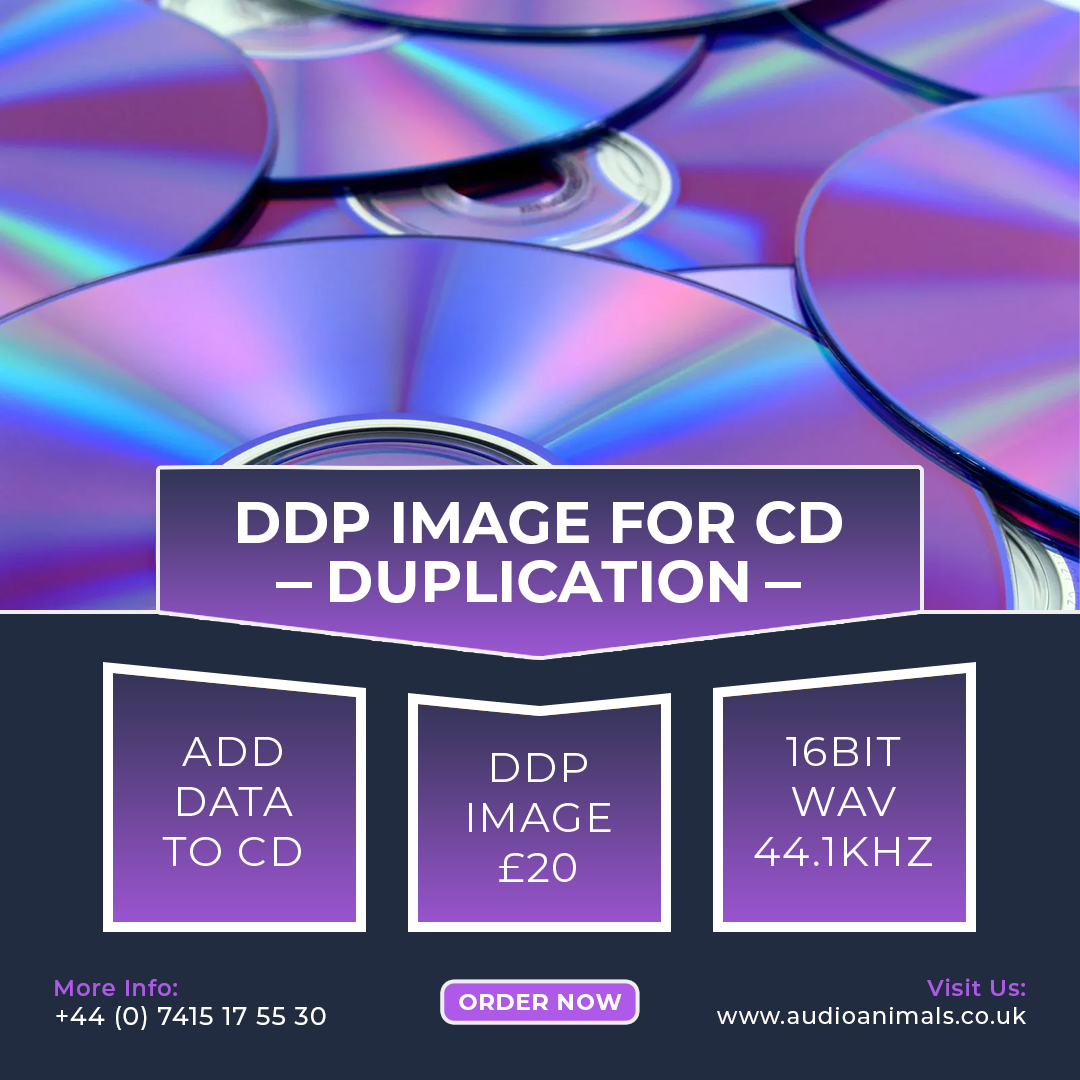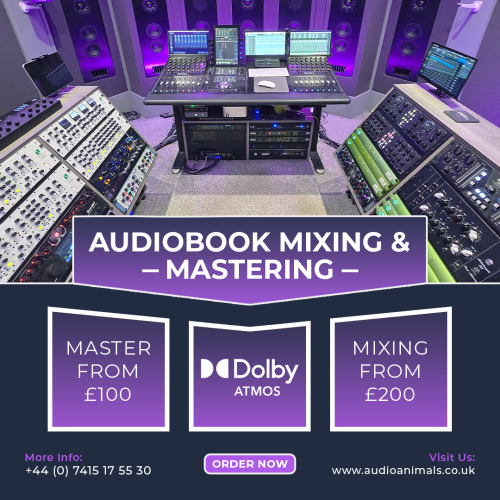DDP IMAGE FAQ
How It Works
- Select your required service and click add to basket. Next proceed through the checkout system.
- Once you have checked out and paid for your DDP image, you can if required upload your files and all information to us via our upload form in your account here. Please ensure you add your order number, this lets us know which order is linked to which files. If no files are required to be uploaded, get in touch with us via the email thread we have created for your order and let us know the changes to your order.
- Once we have received your payment and files we will download and begin working with your order.
- When your order is completed you will receive your files via email. Any additional revisions or edits can be discussed with the engineer. Once all parties are happy with the end result your order will be marked off as complete.
What Is A DDP Image?
A “DDP image” typically refers to a Disc Description Protocol (DDP) image. DDP is a standardised format commonly used in the mastering and replication of optical discs, particularly in the music and multimedia industries. It’s used to create a bit-perfect representation of a disc, including its layout, data, and metadata, ensuring accurate reproduction during the replication process.
A DDP image includes all the necessary information for creating a perfect copy of a disc, such as:
- Audio tracks: The DDP image contains the audio data in a specific format that preserves the original quality and layout of the tracks. This is important for ensuring consistent sound quality when the disc is replicated.
- Track order and layout: The DDP image specifies the order of the tracks on the disc, along with information about the gaps or pauses between tracks, track indices, and other layout details.
- Metadata: DDP images can include metadata such as track titles, ISRC codes (International Standard Recording Code), CD-Text information (used to display text on compatible players), and other relevant information.
- Error-checking: The DDP format includes error-checking mechanisms to ensure the integrity of the image, reducing the likelihood of errors during the replication process.
DDP images are commonly used by mastering studios when preparing audio for CD replication. They provide a reliable way to transfer the final audio product to the replication facility while minimising the risk of data corruption or errors that might occur when using other formats.
Can I Order A DDPI Even If I Have Had My Songs Mastered Elsewhere?
Yes, even if you have had your song mastered at another studio we are able to create you a DDPi using their masters.
How Long Till I Receive My DDPi?
Upon completion of the mastering of your project, we will ask you to confirm 100% that the project is complete and ready to be printed to a DDPi. At this point we will print your DDPi and email it to you. This process will usually be completed in 2 working days of completion of the mastering of your project.
What Does DDPi Stand For?
DDPi stands for “Disc Description Protocol Image“
Can You Post Me My DDP Image On CD?
No all DDP images are digitally sent via email. This keeps the cost low and processes as efficient as possible.
What Do You Need From Me?
We will need all information you require to be printed to the DDPi. This will include all metadata, ISRC codes, songs and any additional information you feel may need to go on the DDPi.
What Metadata Can I Add To A DDPi?
You can add as much or as little metadata as you want. Below is a list of recommended metadata you should supply.
- Track order and gaps
- Track titles
- Band or artist’s name
- Album title
- Genre of music
- Album track number
- Year song was released
- ISRC codes
- UPC/EAN
What Will I Receive Back?
You will receive back a DDP image that can be used to duplicate multiple CDs.