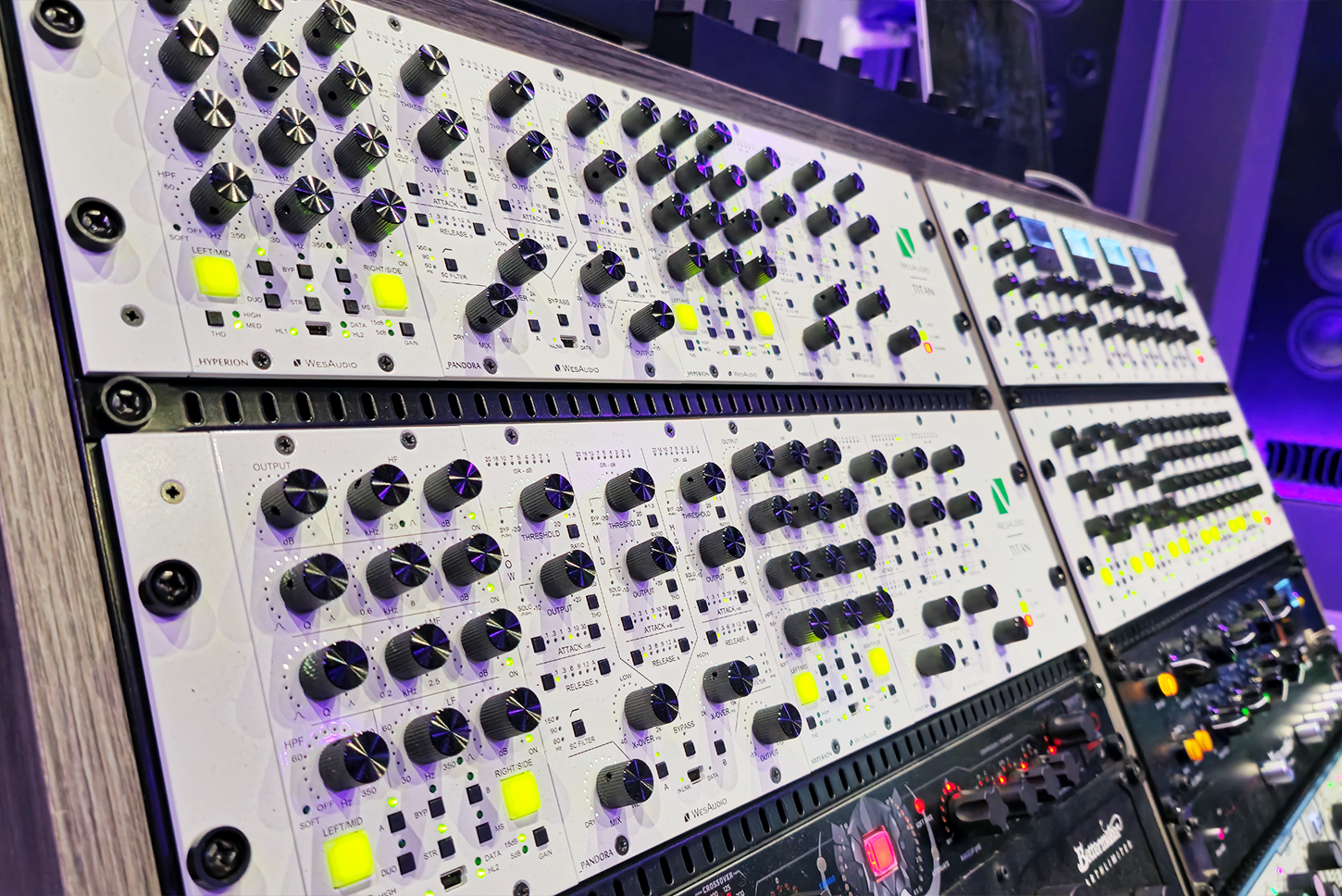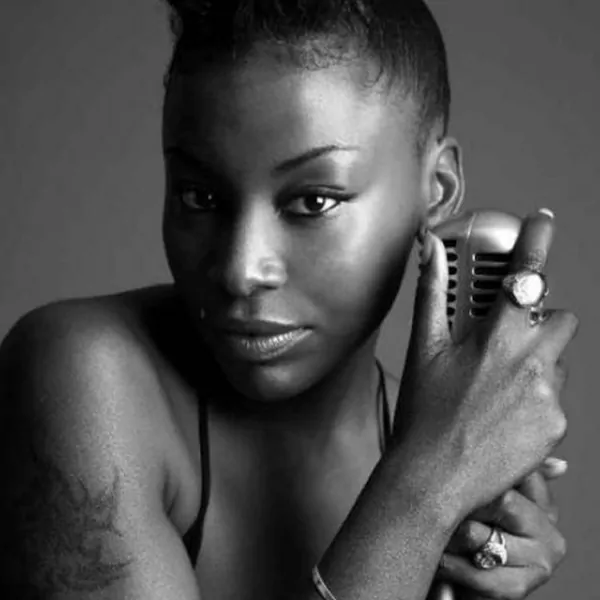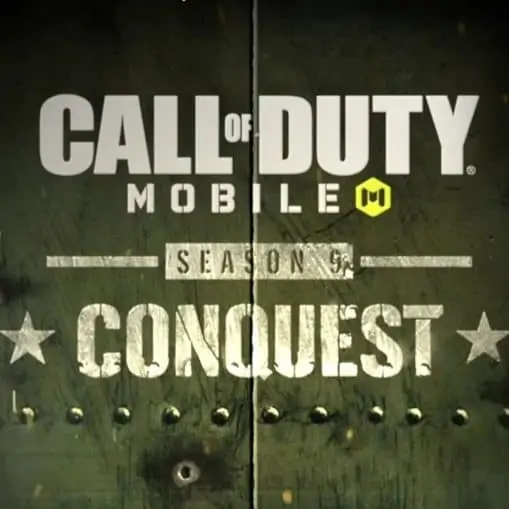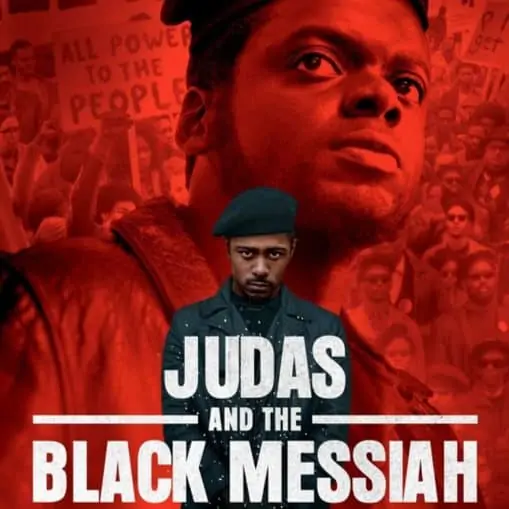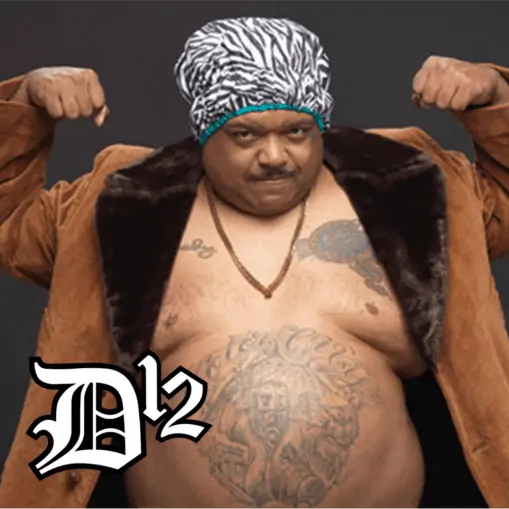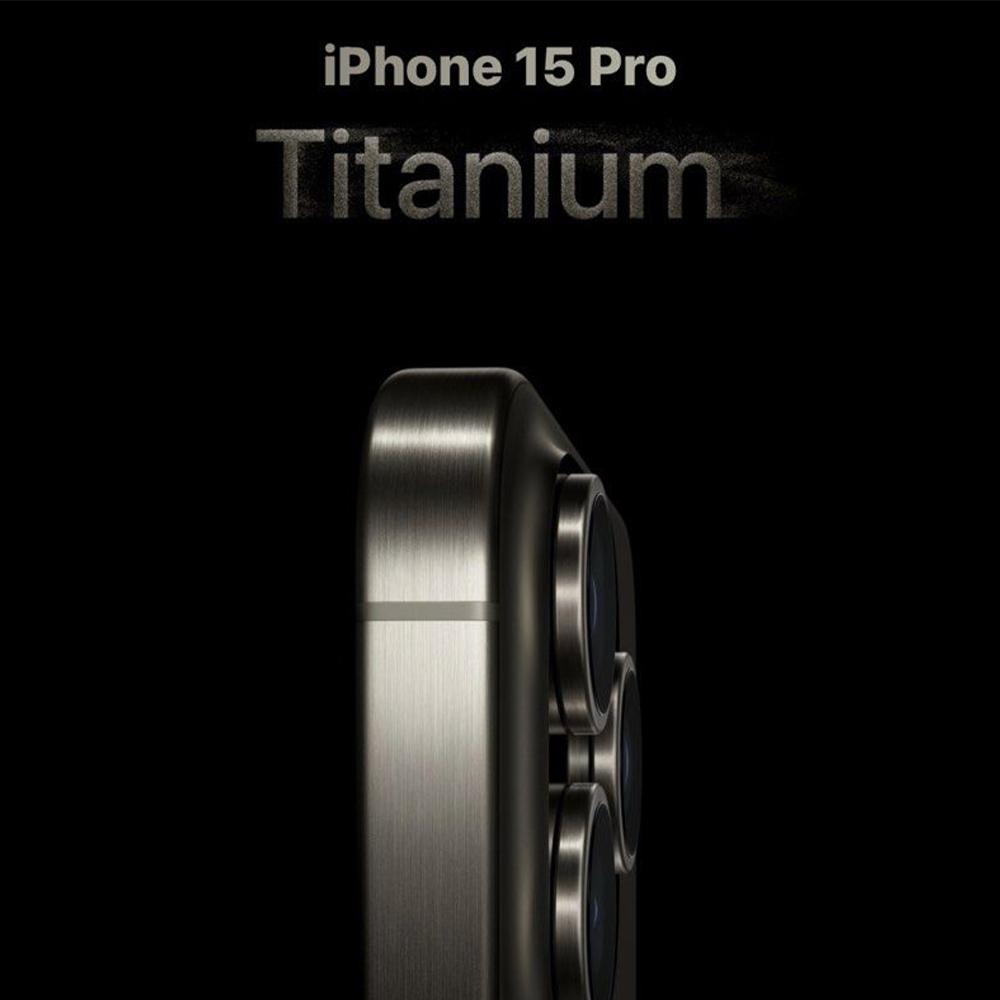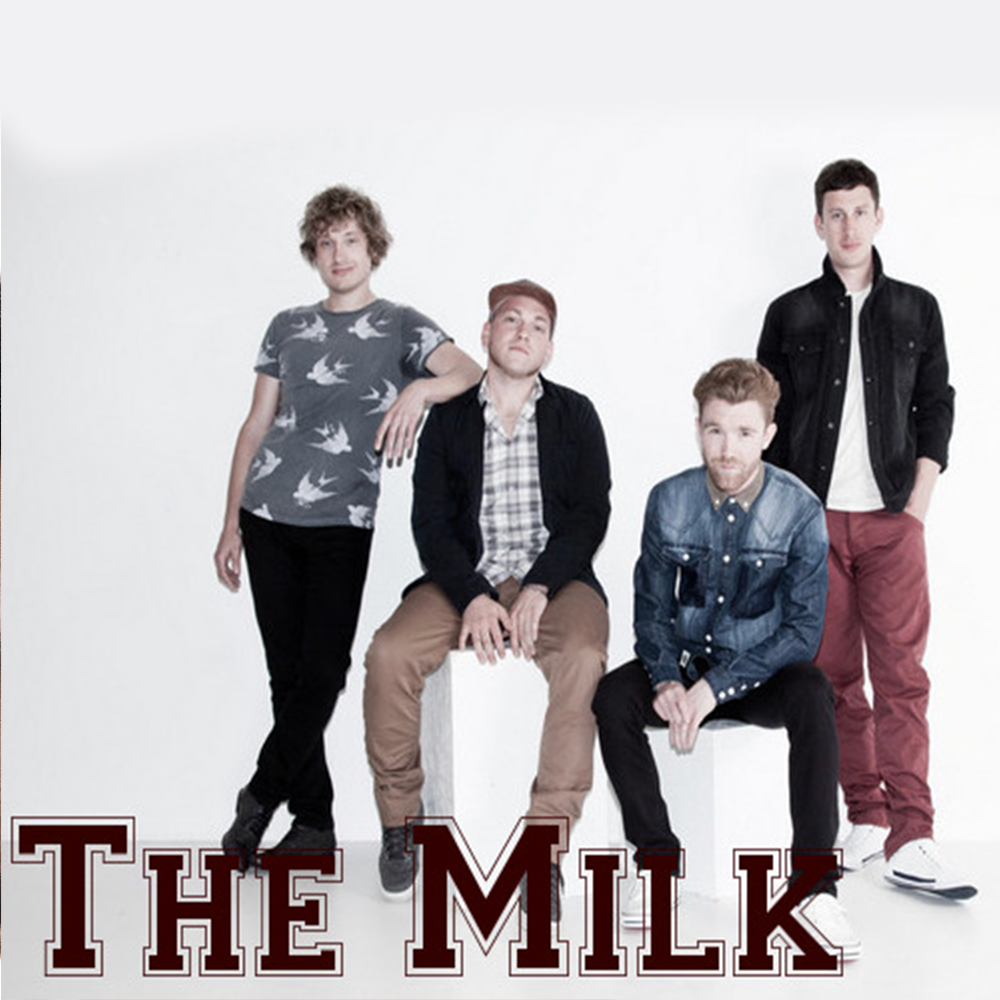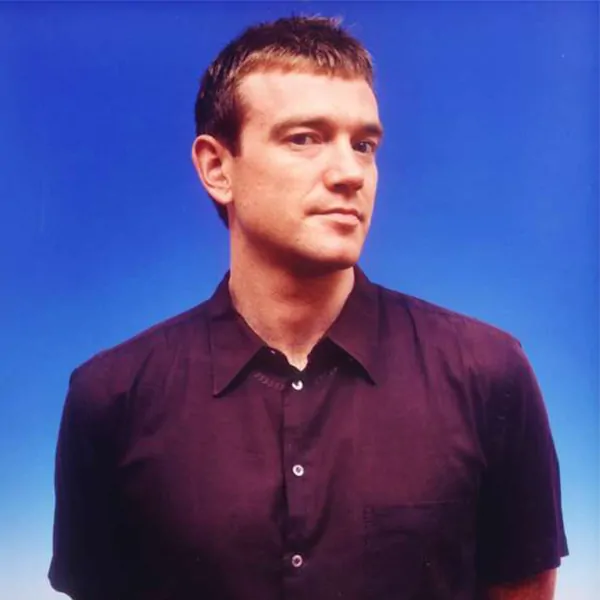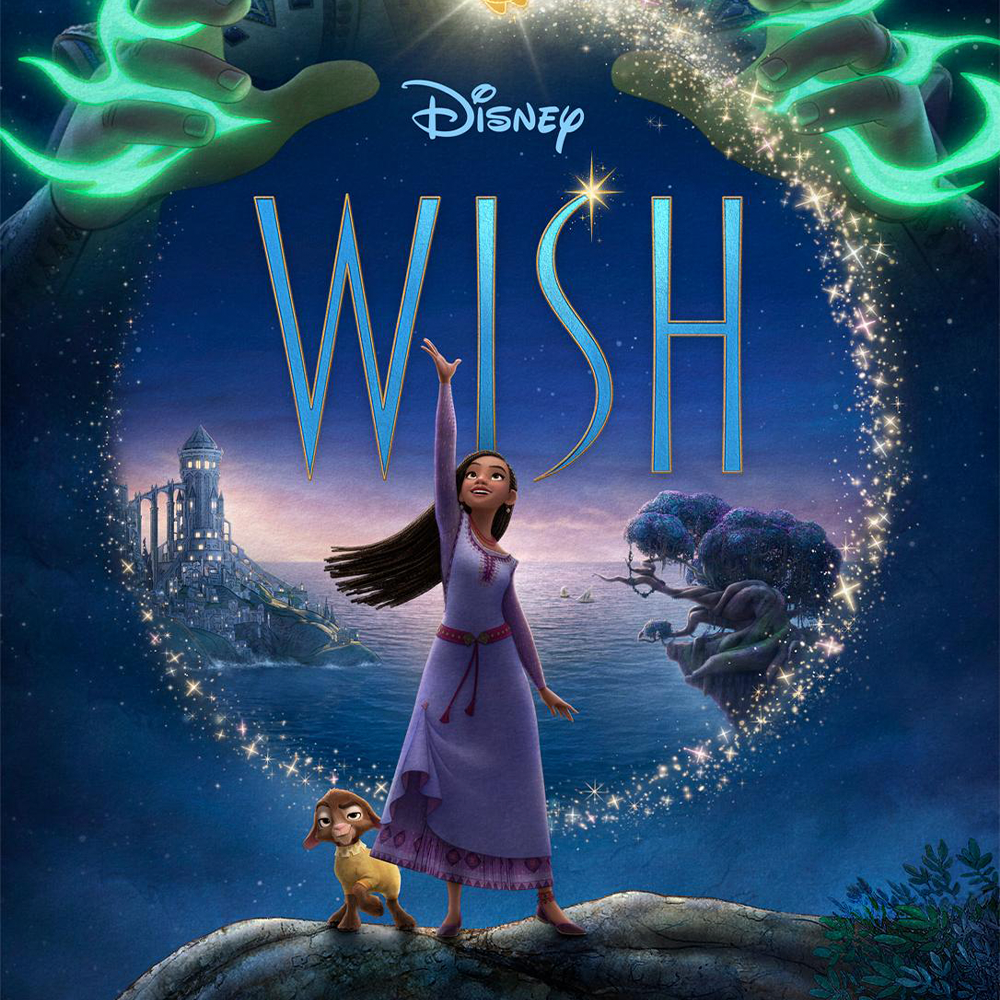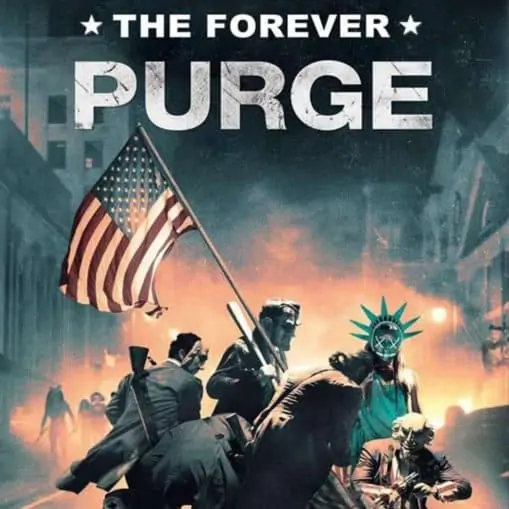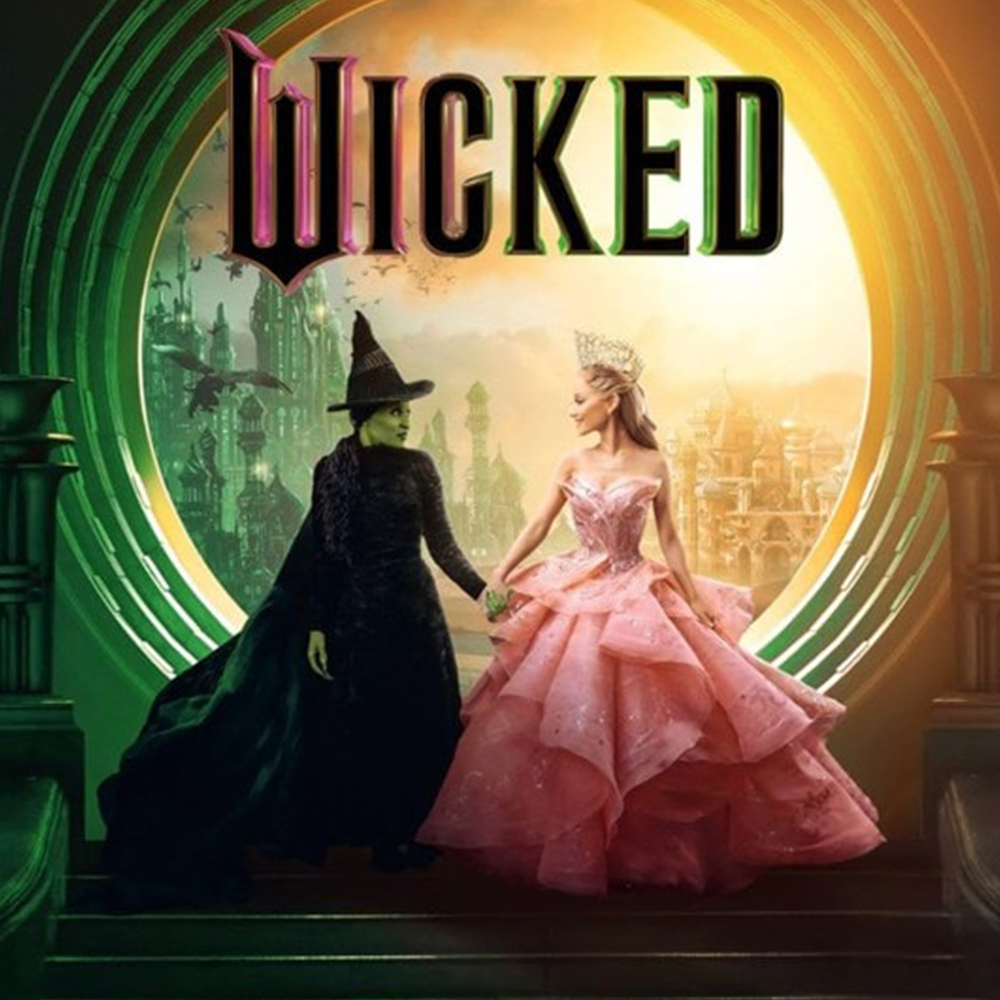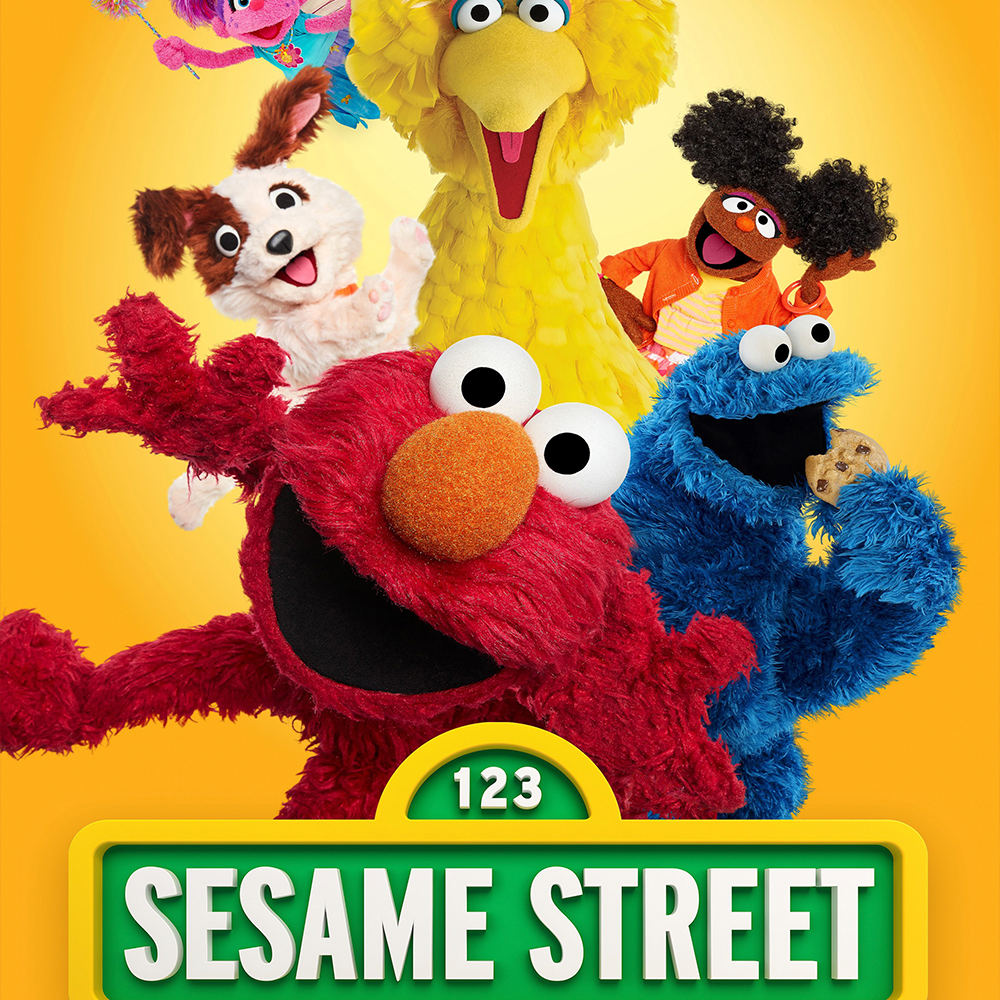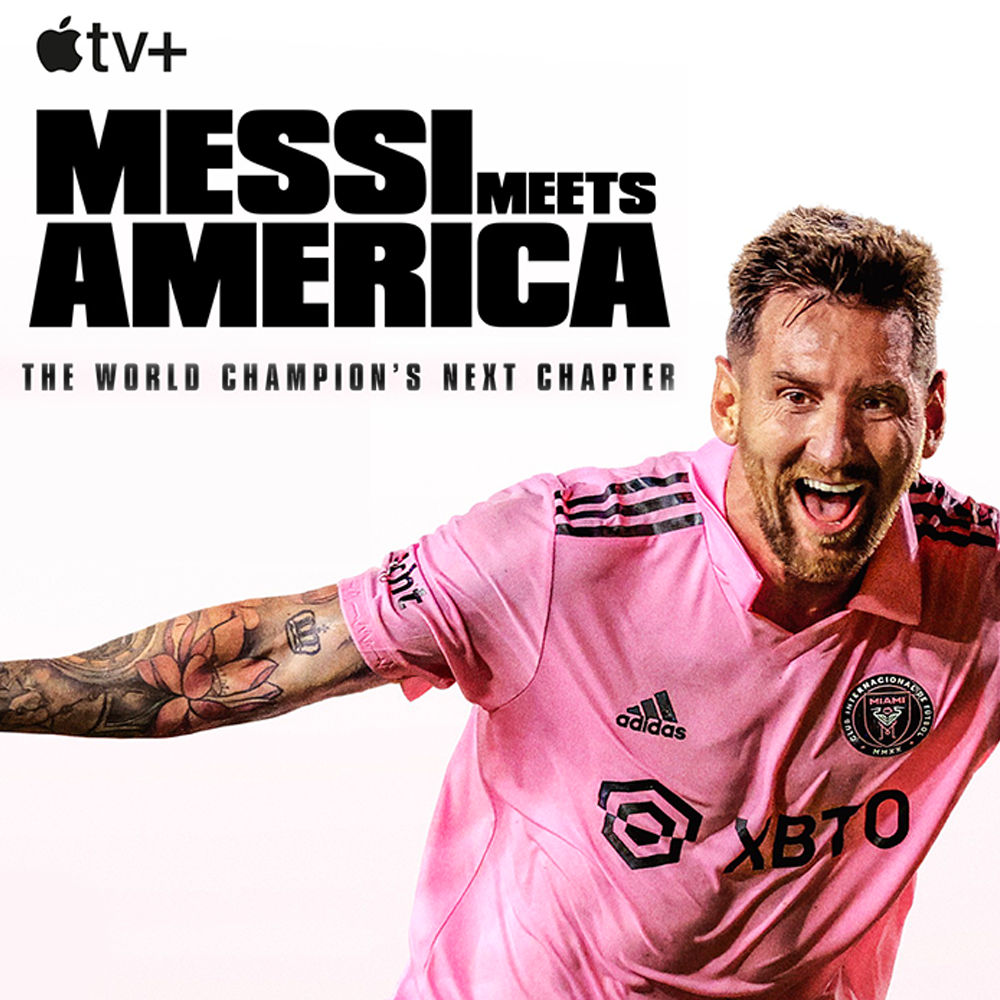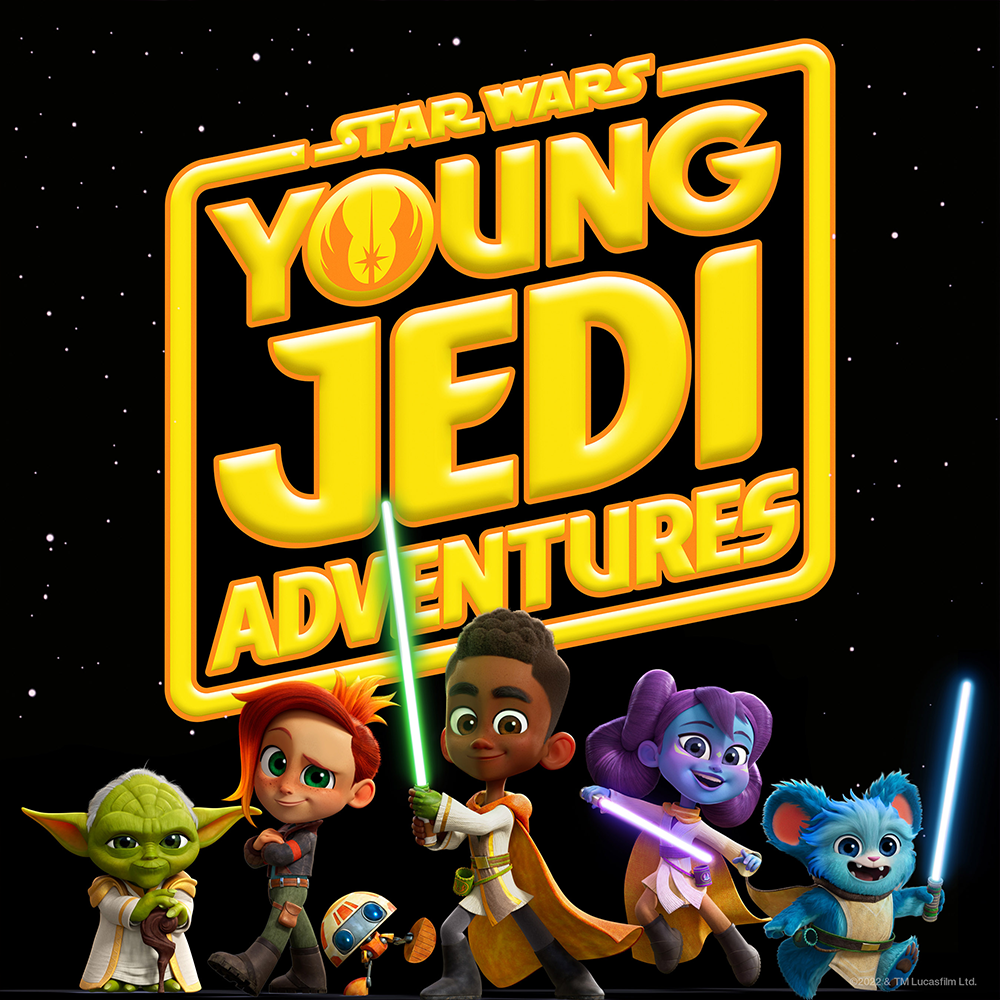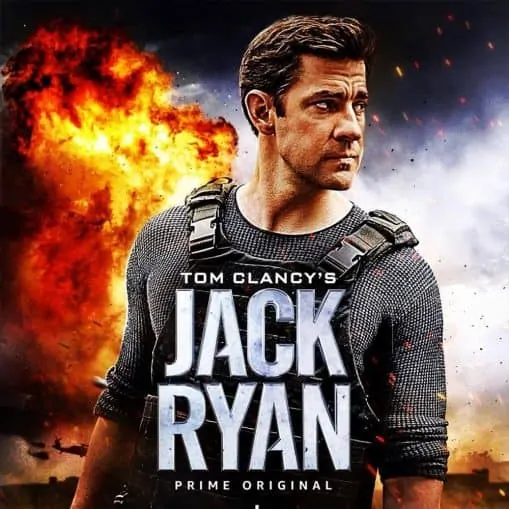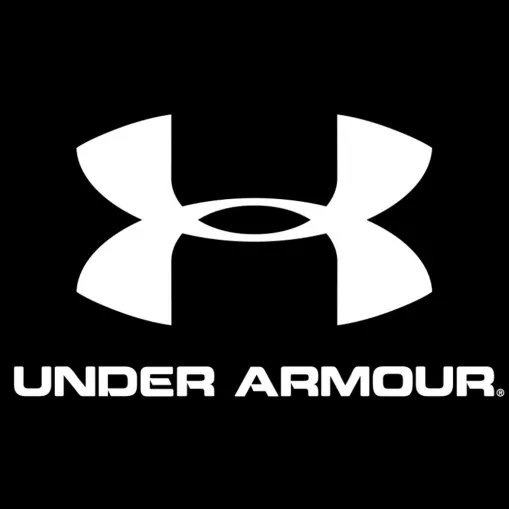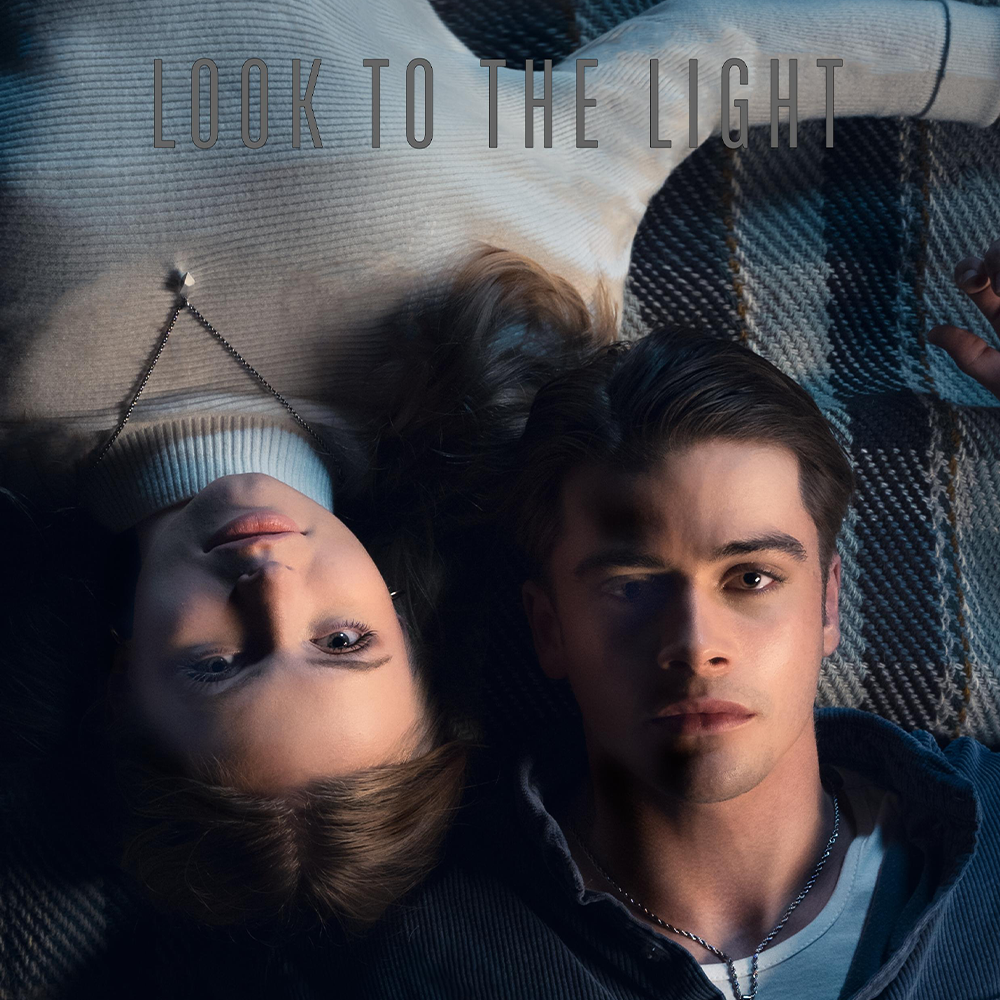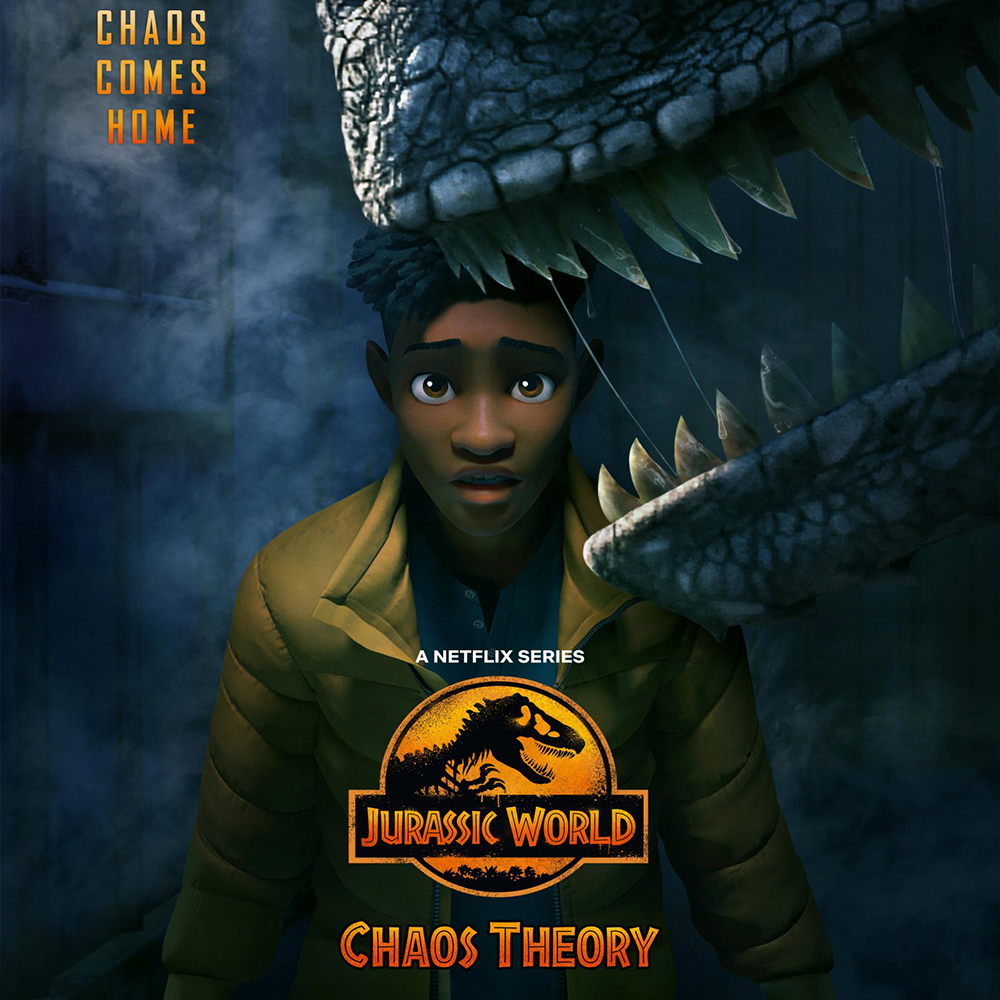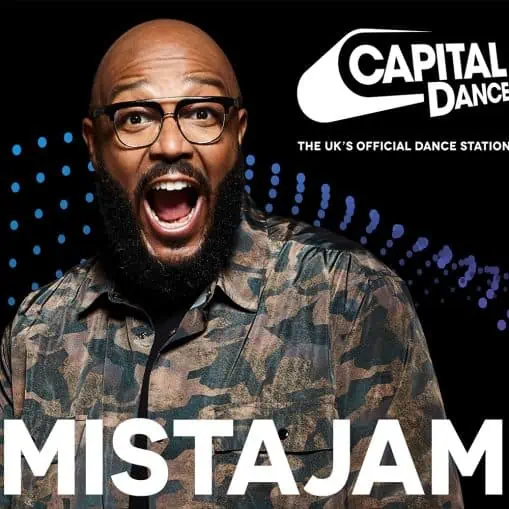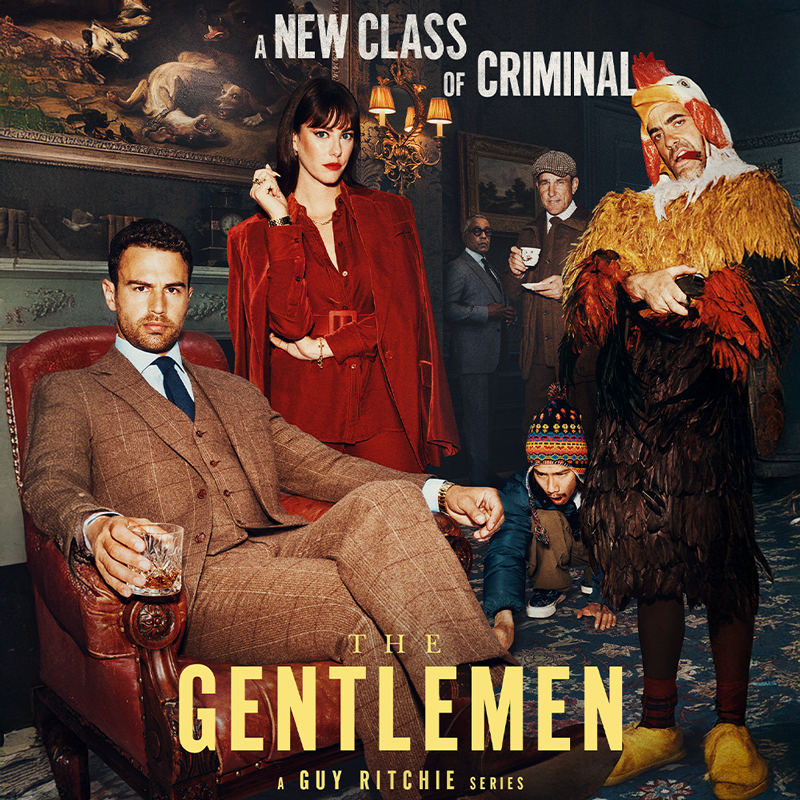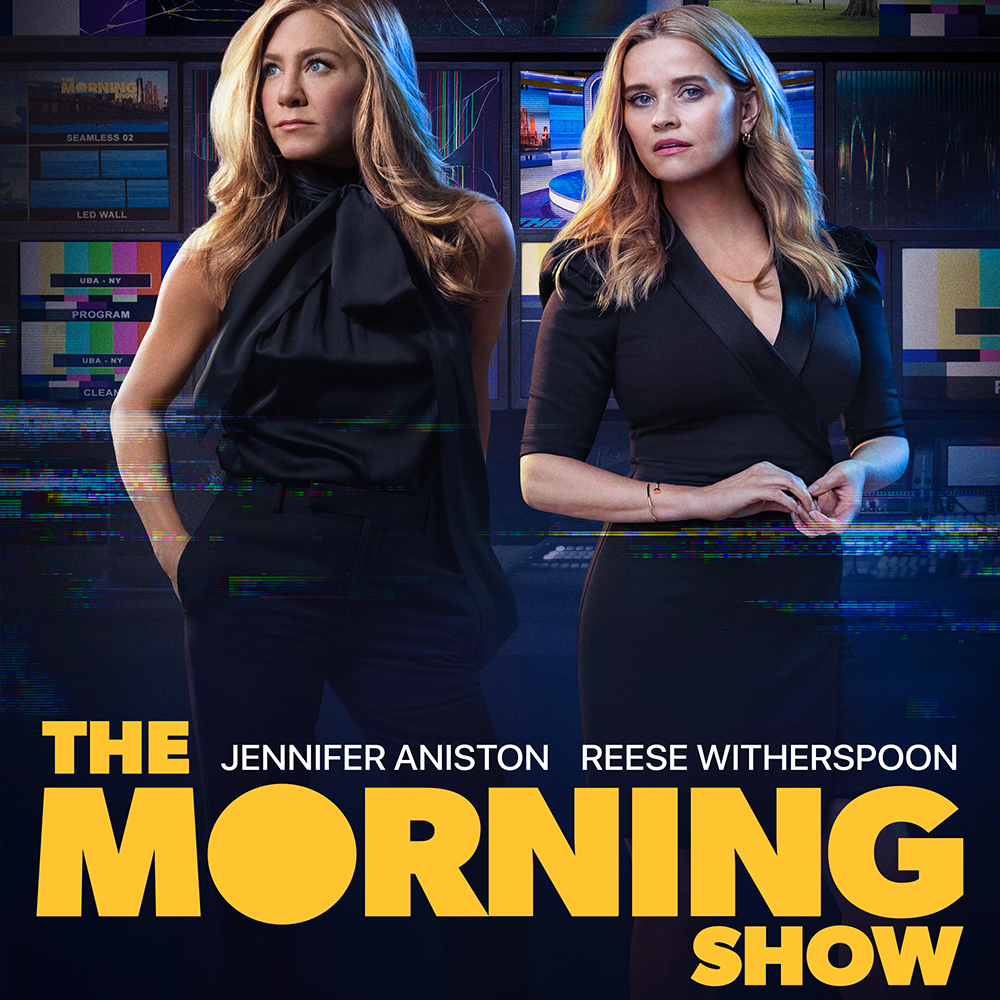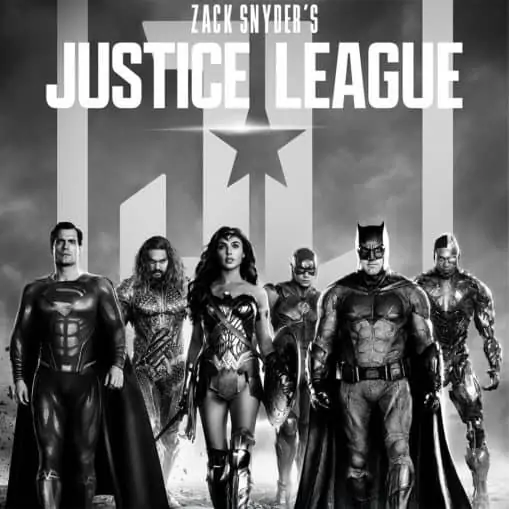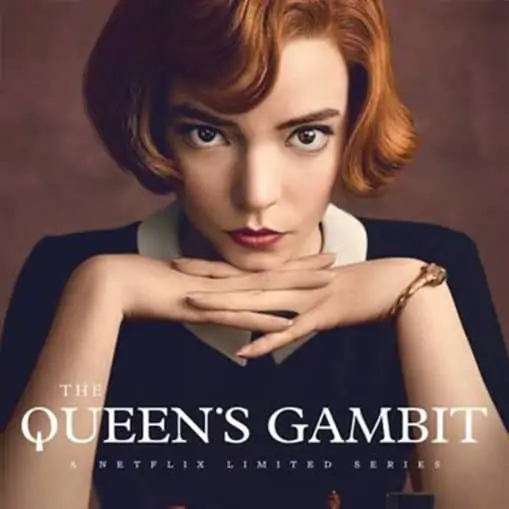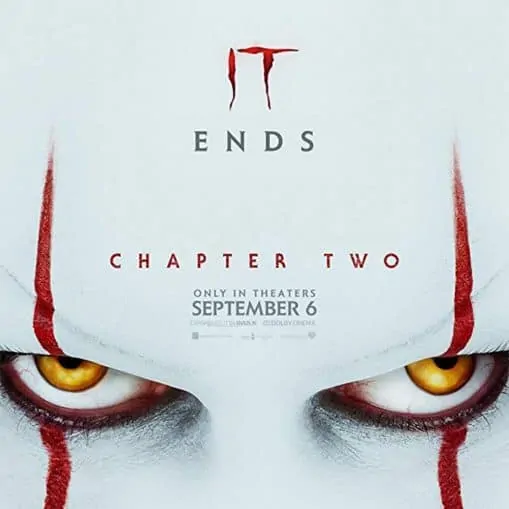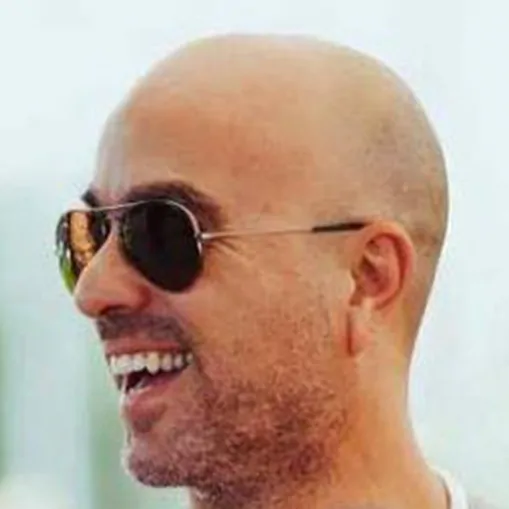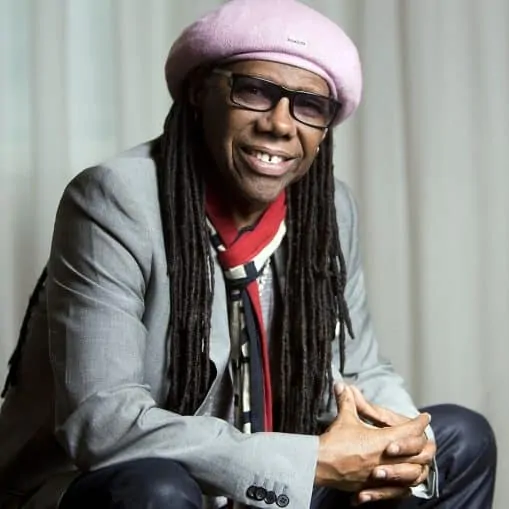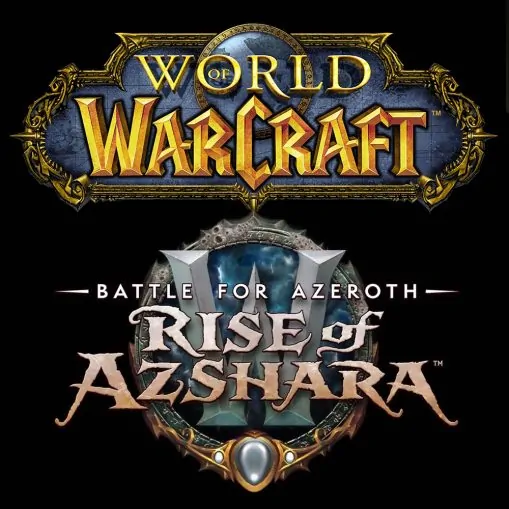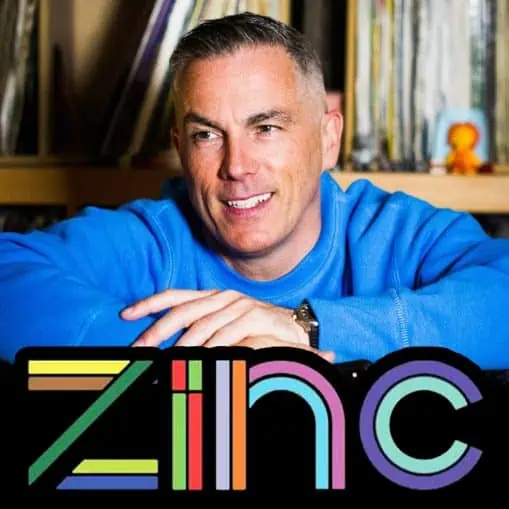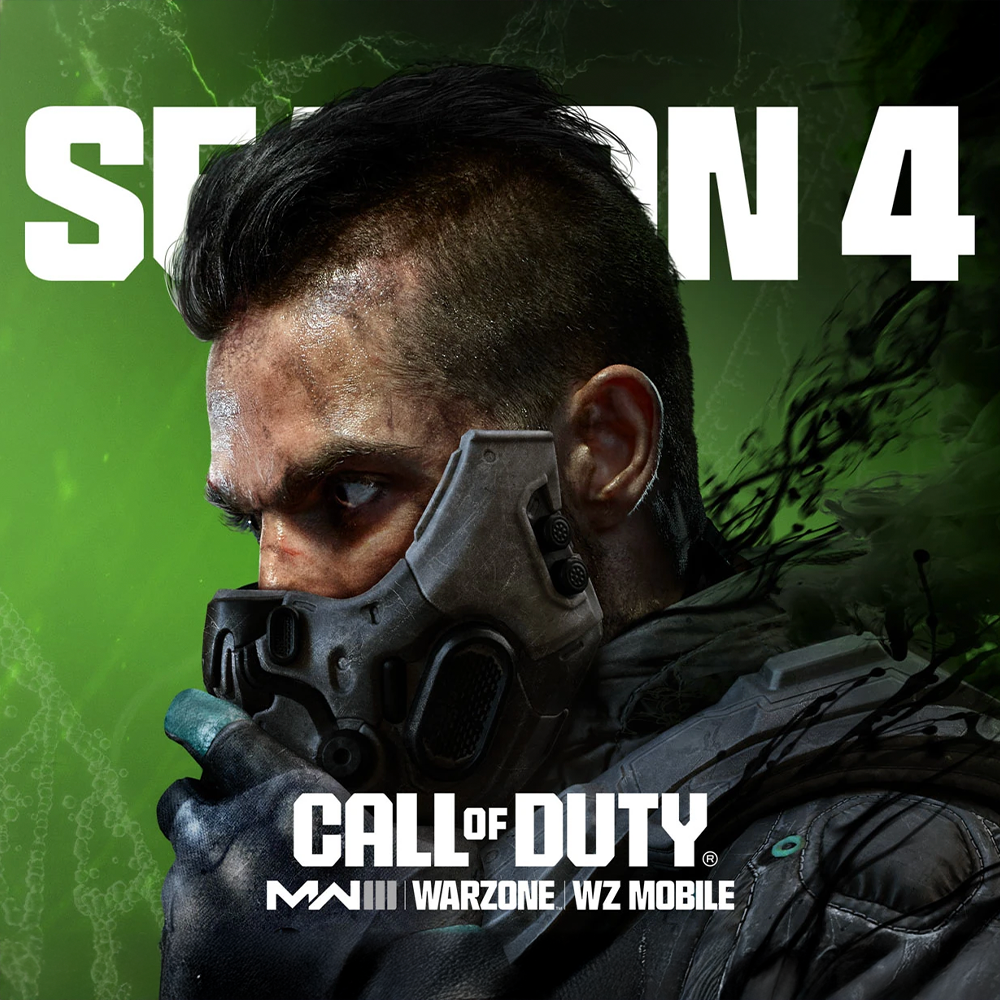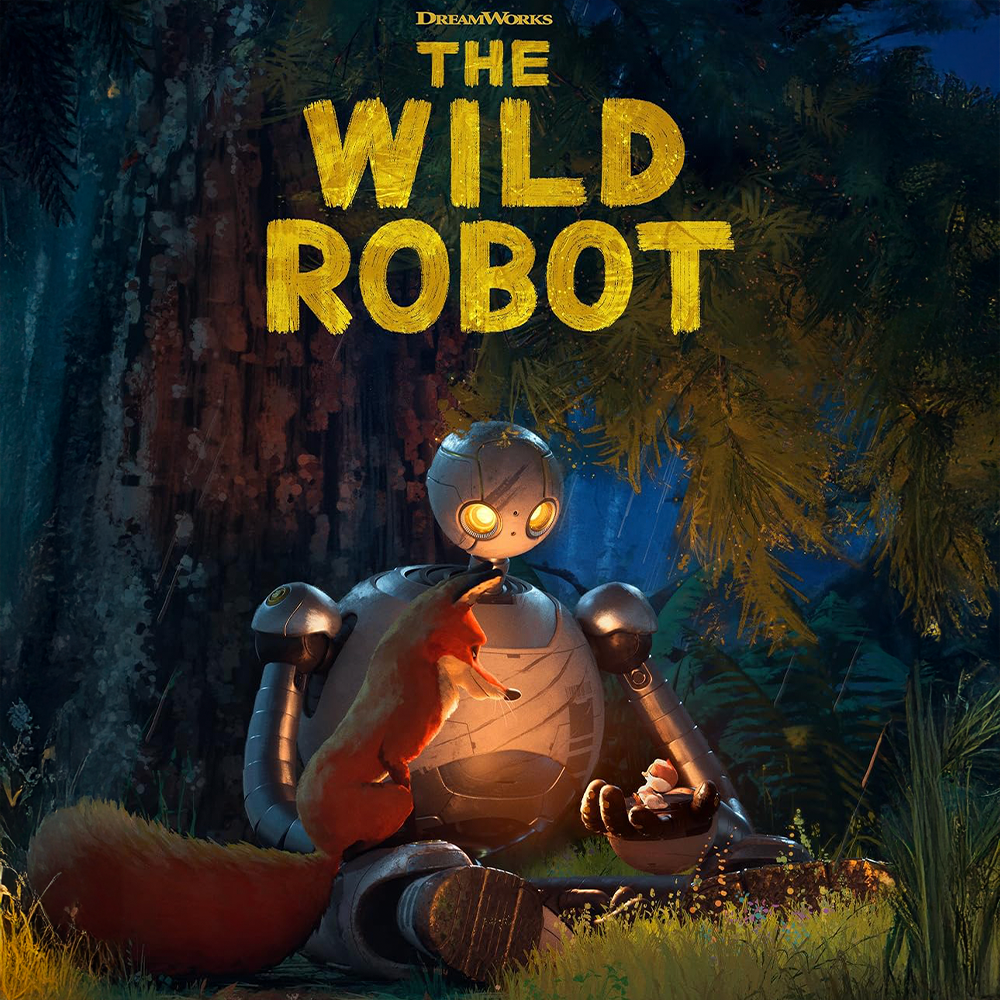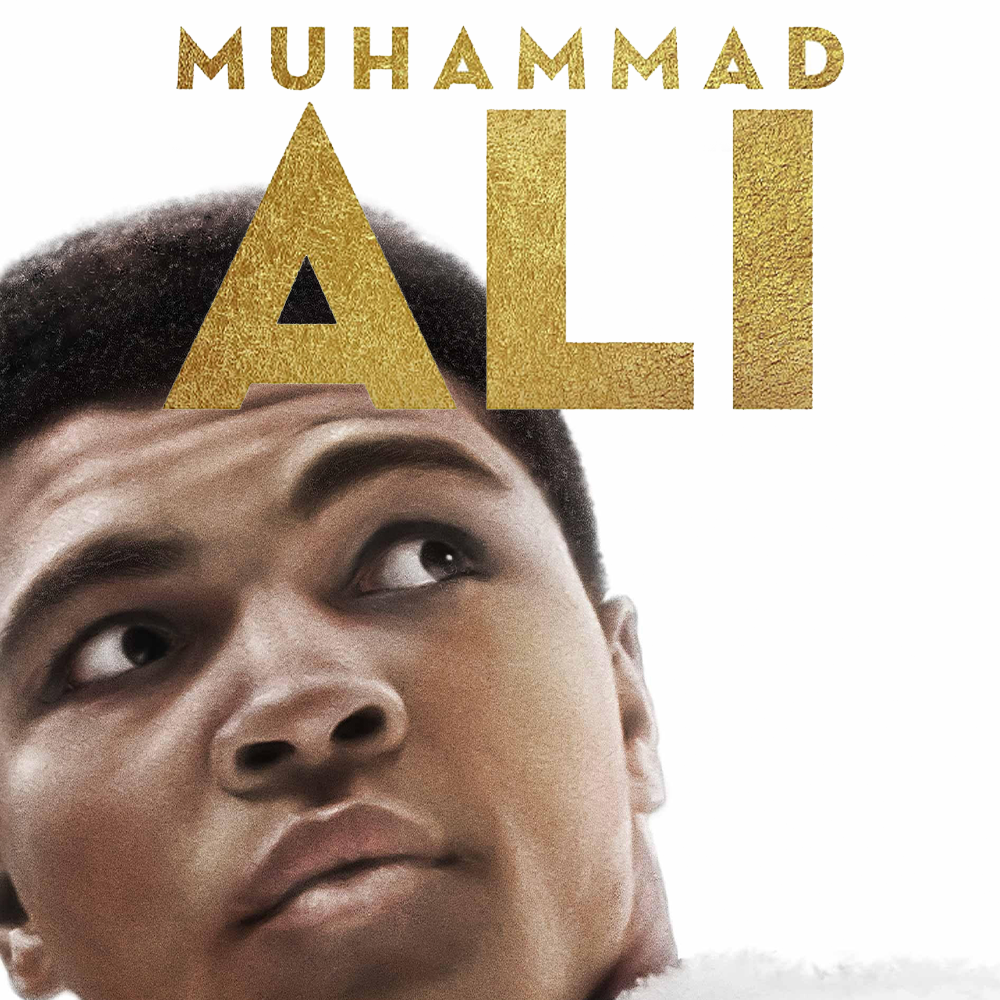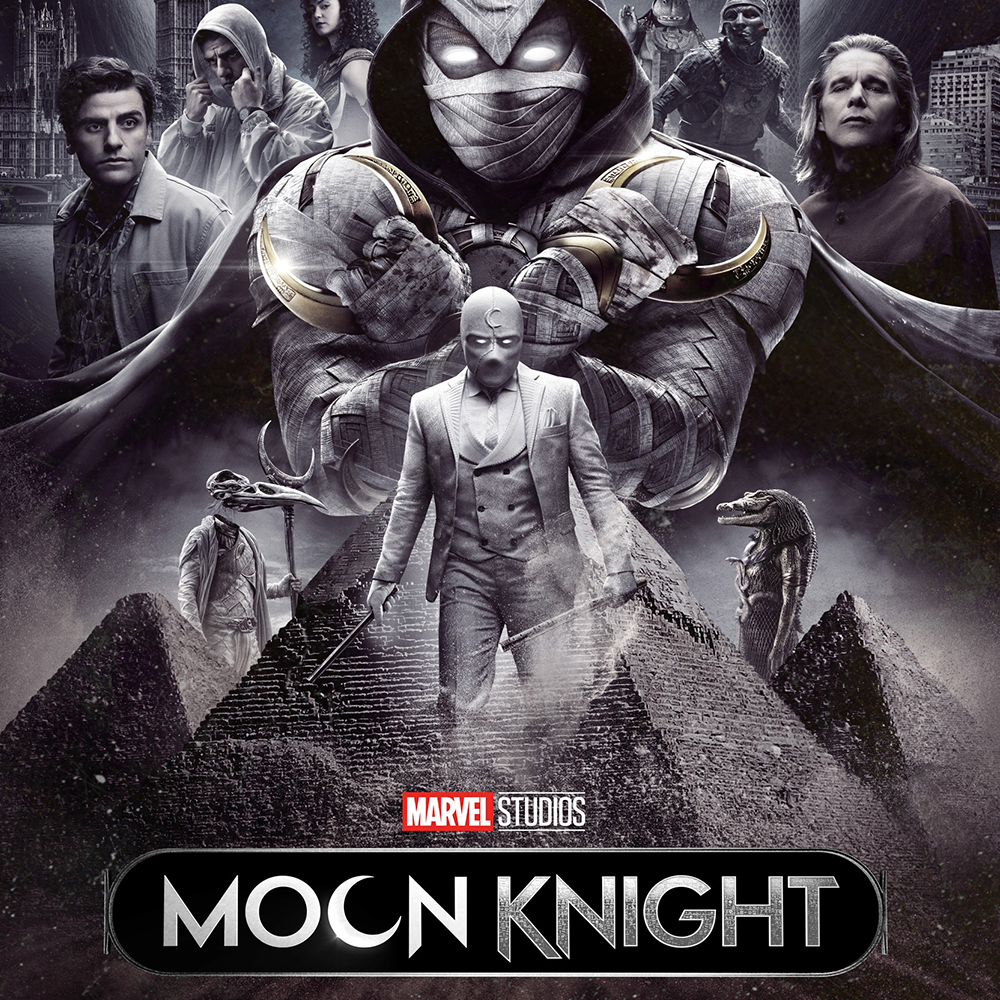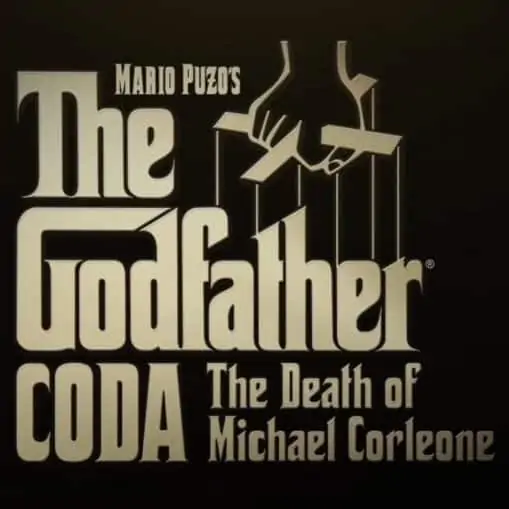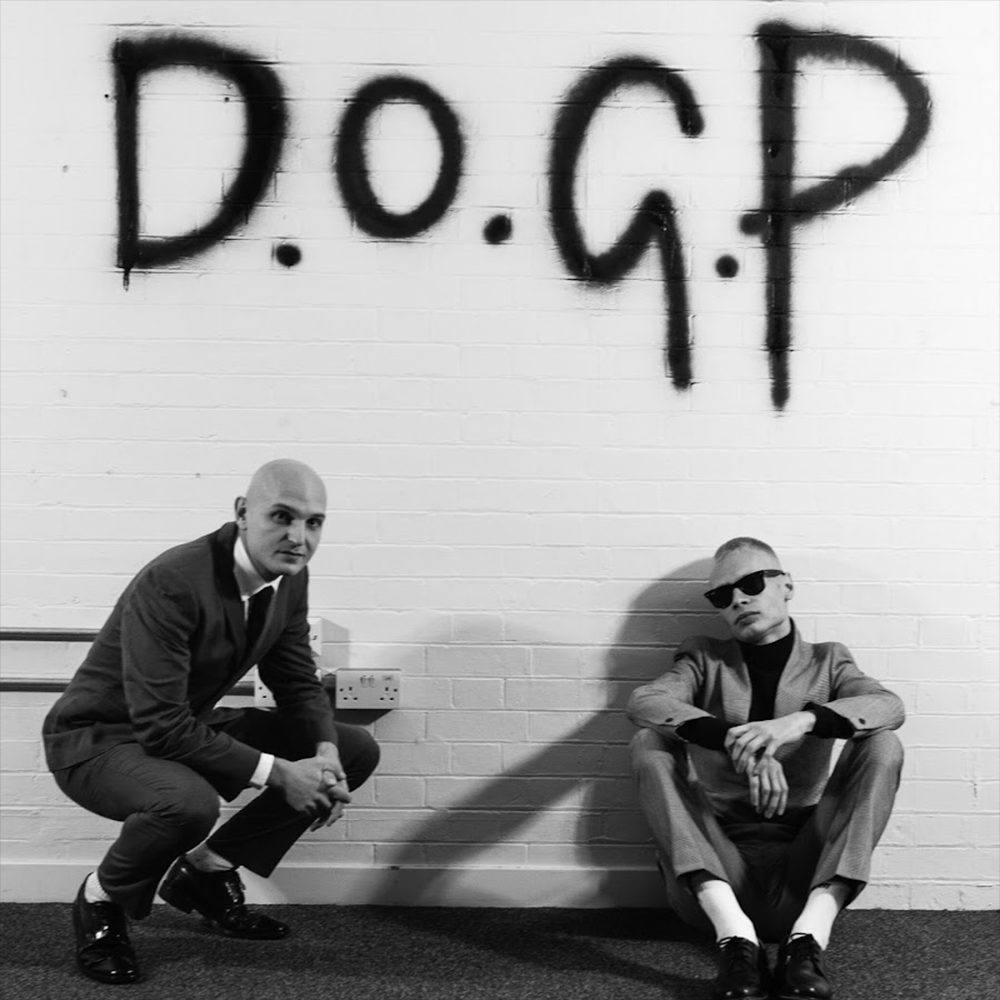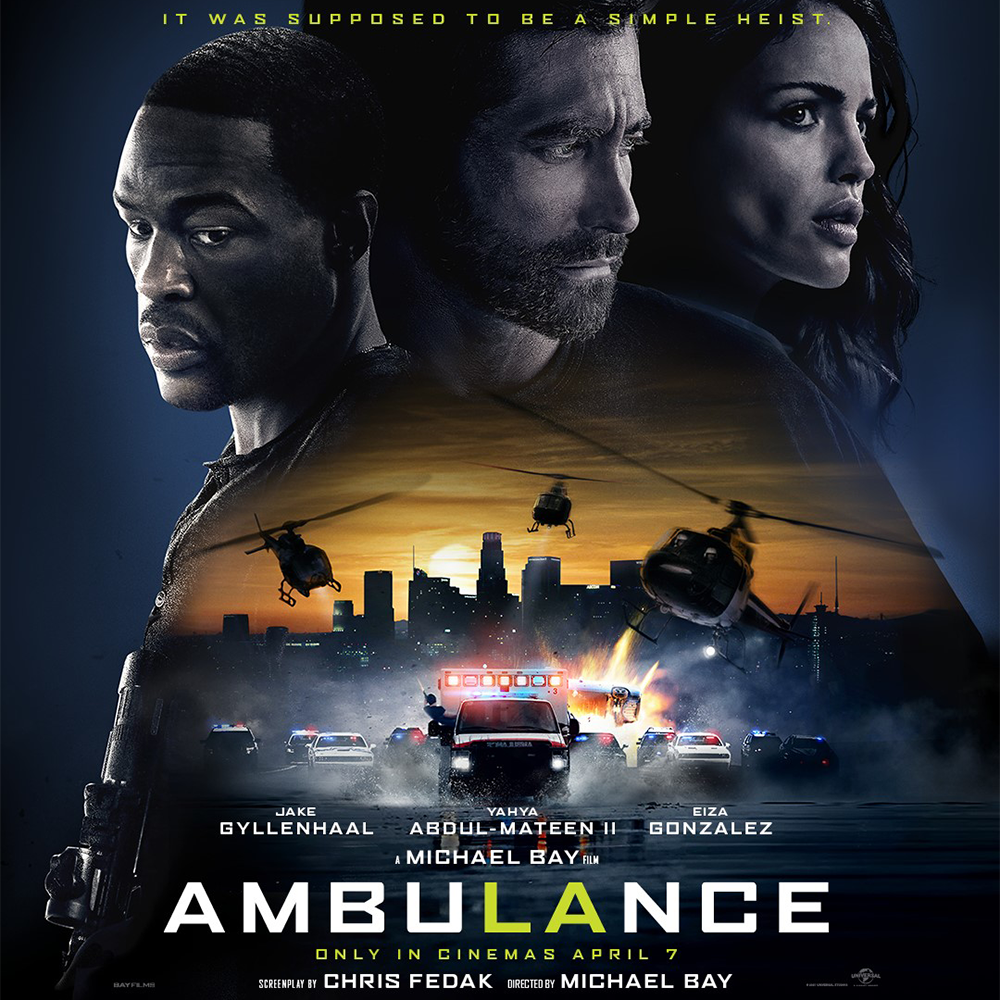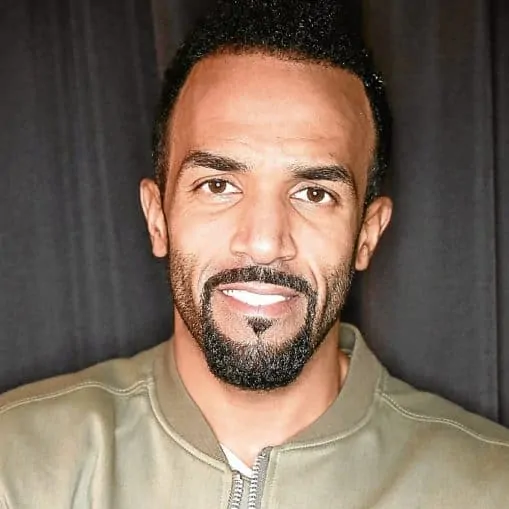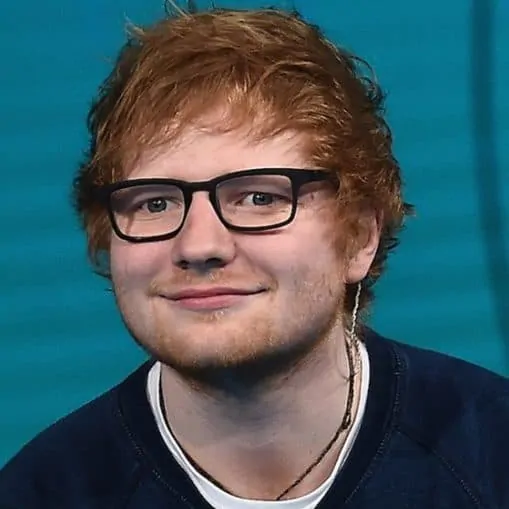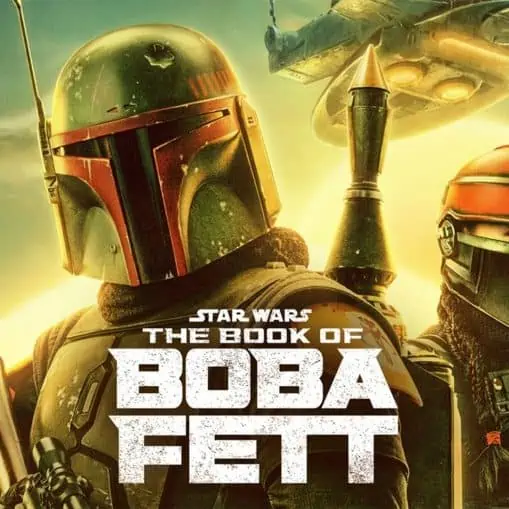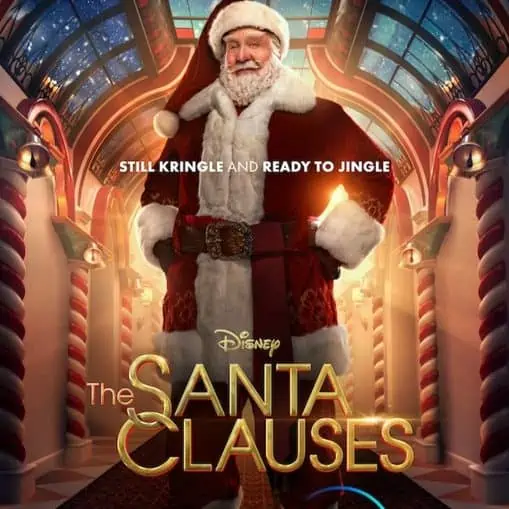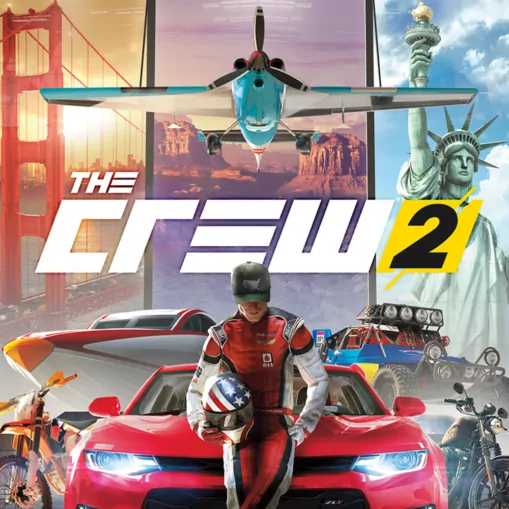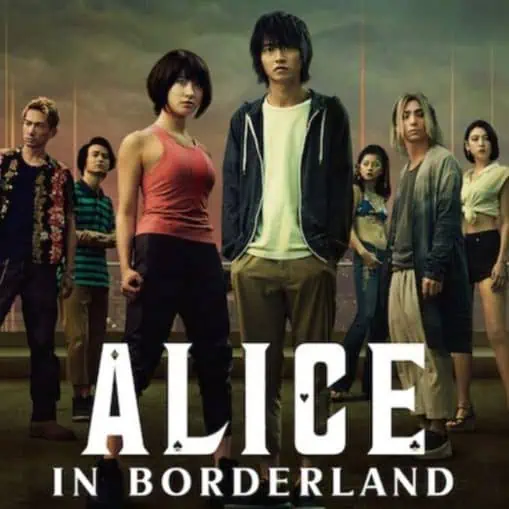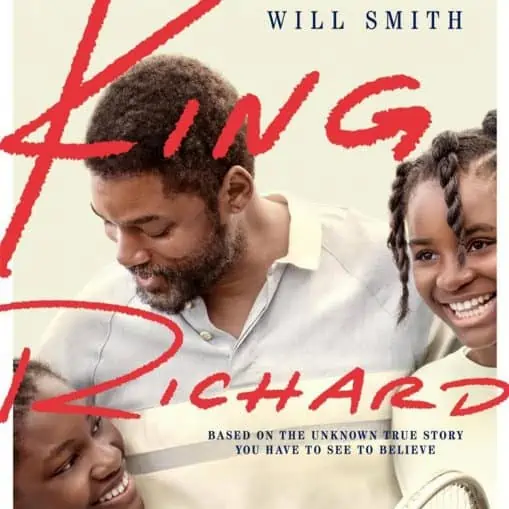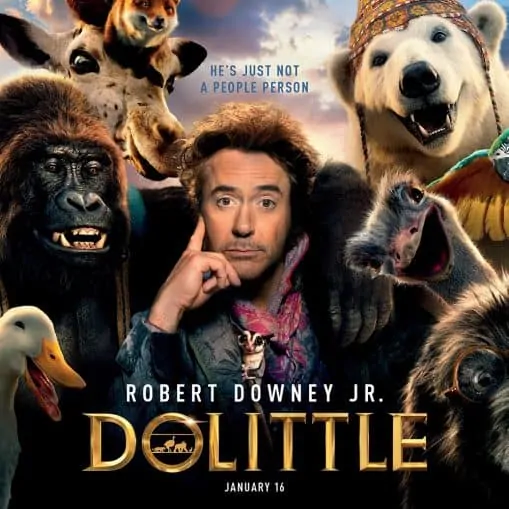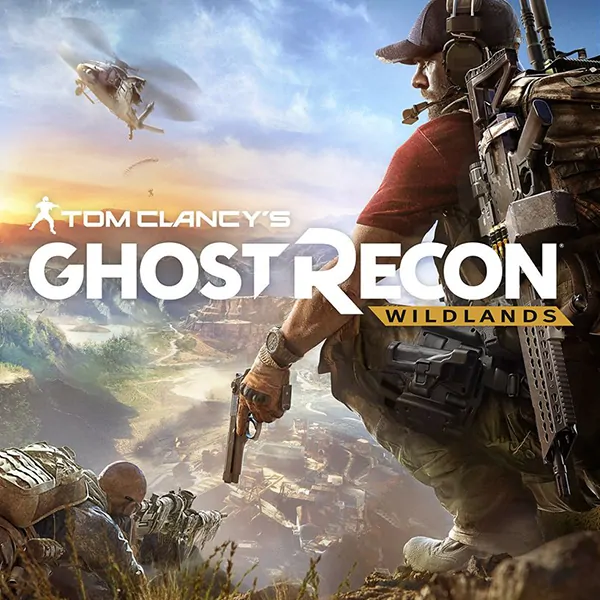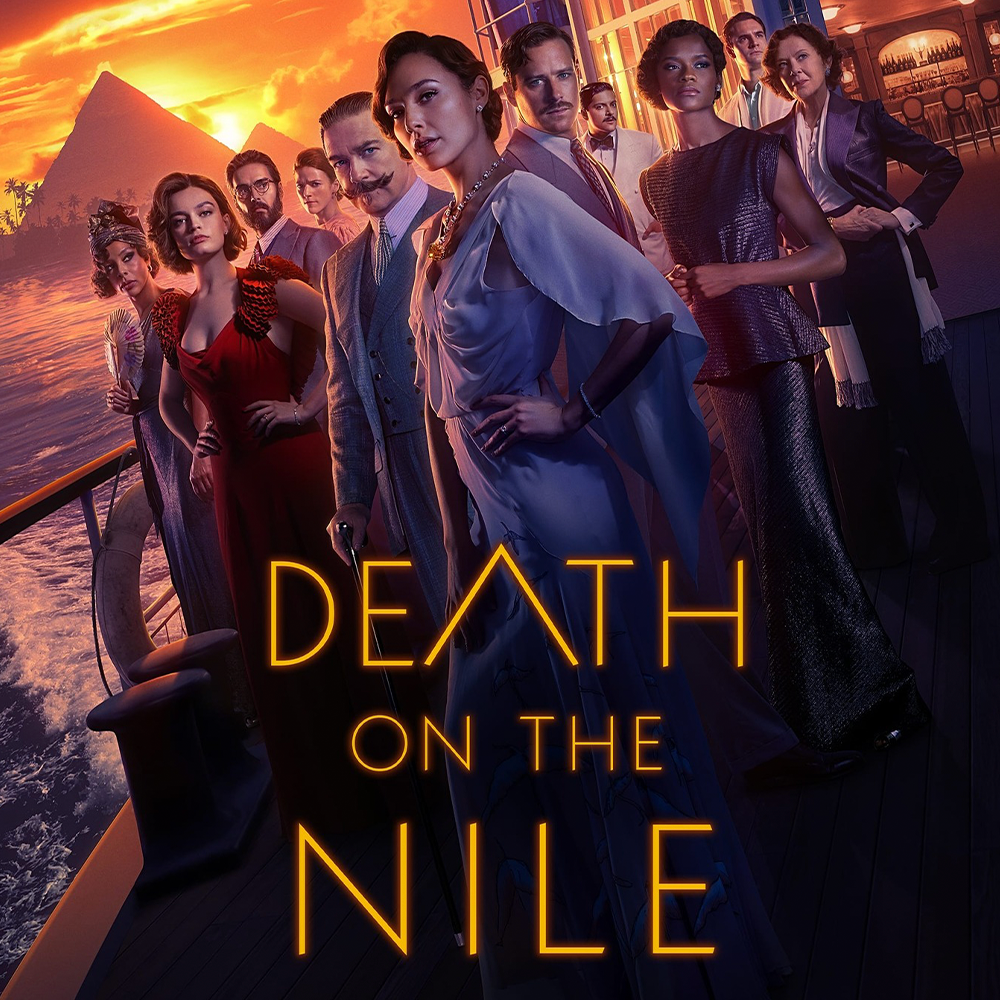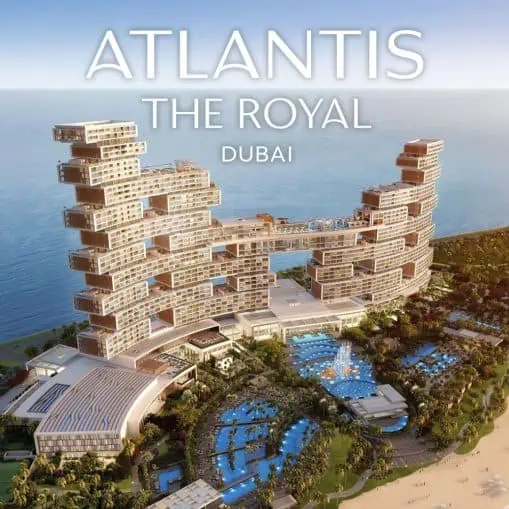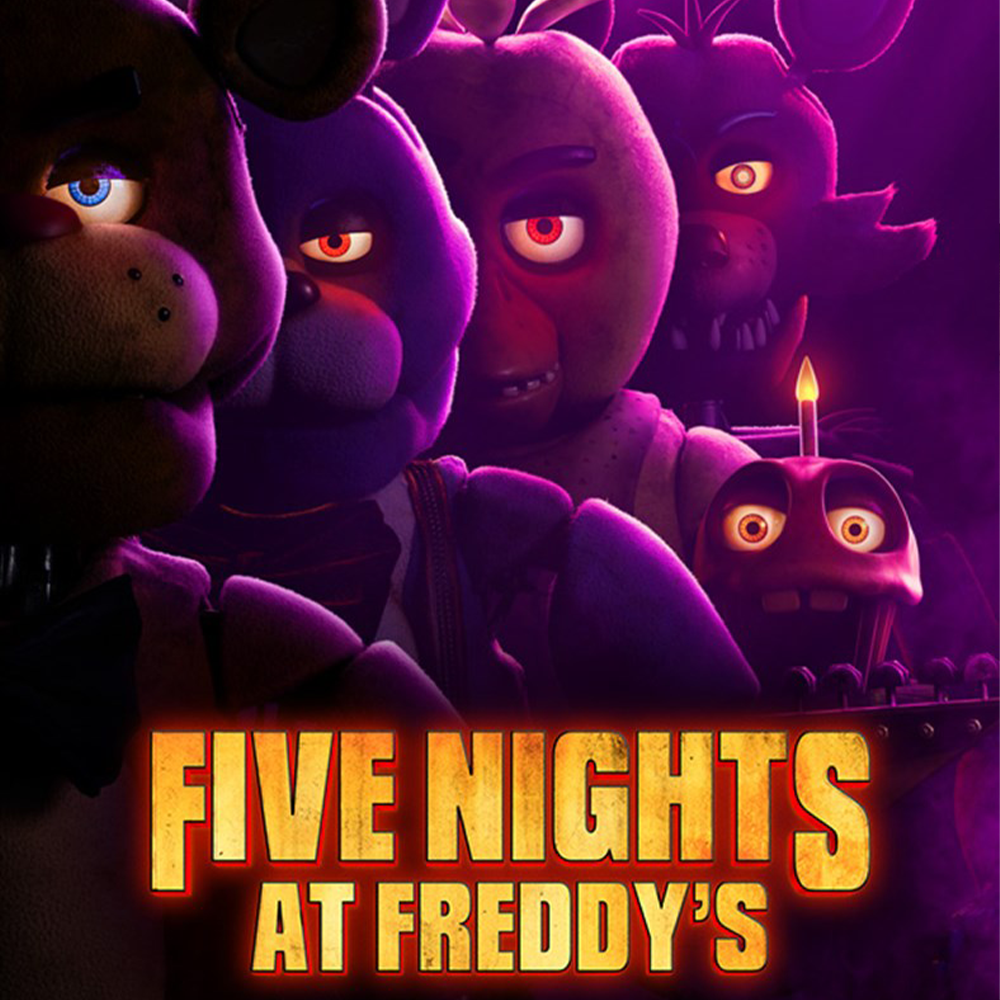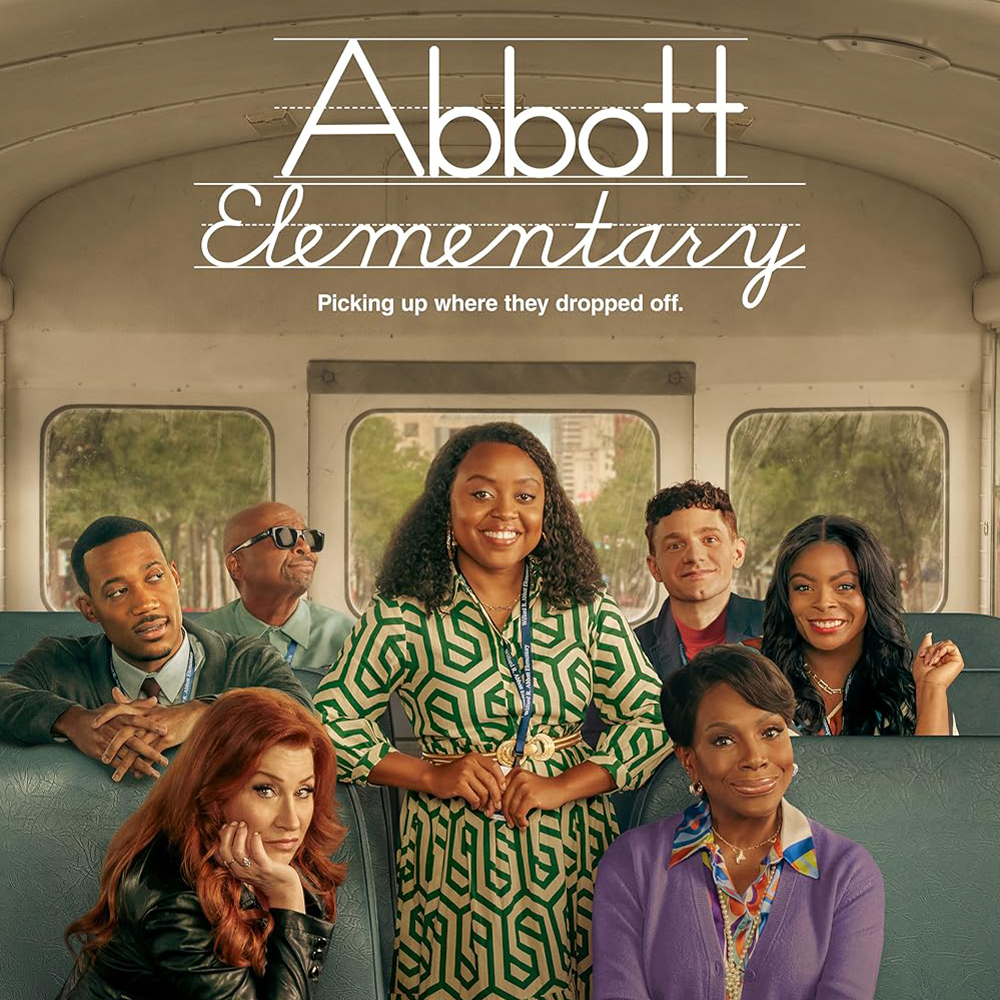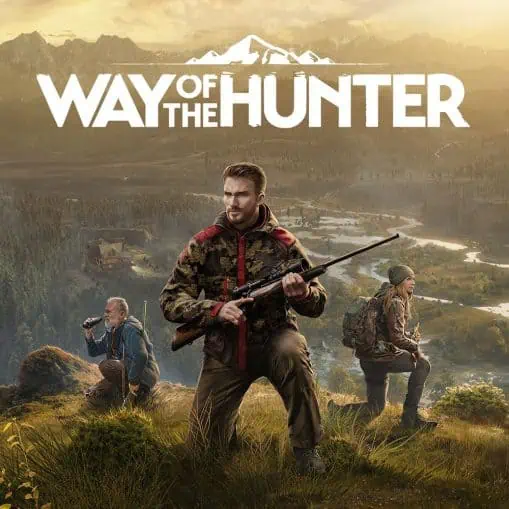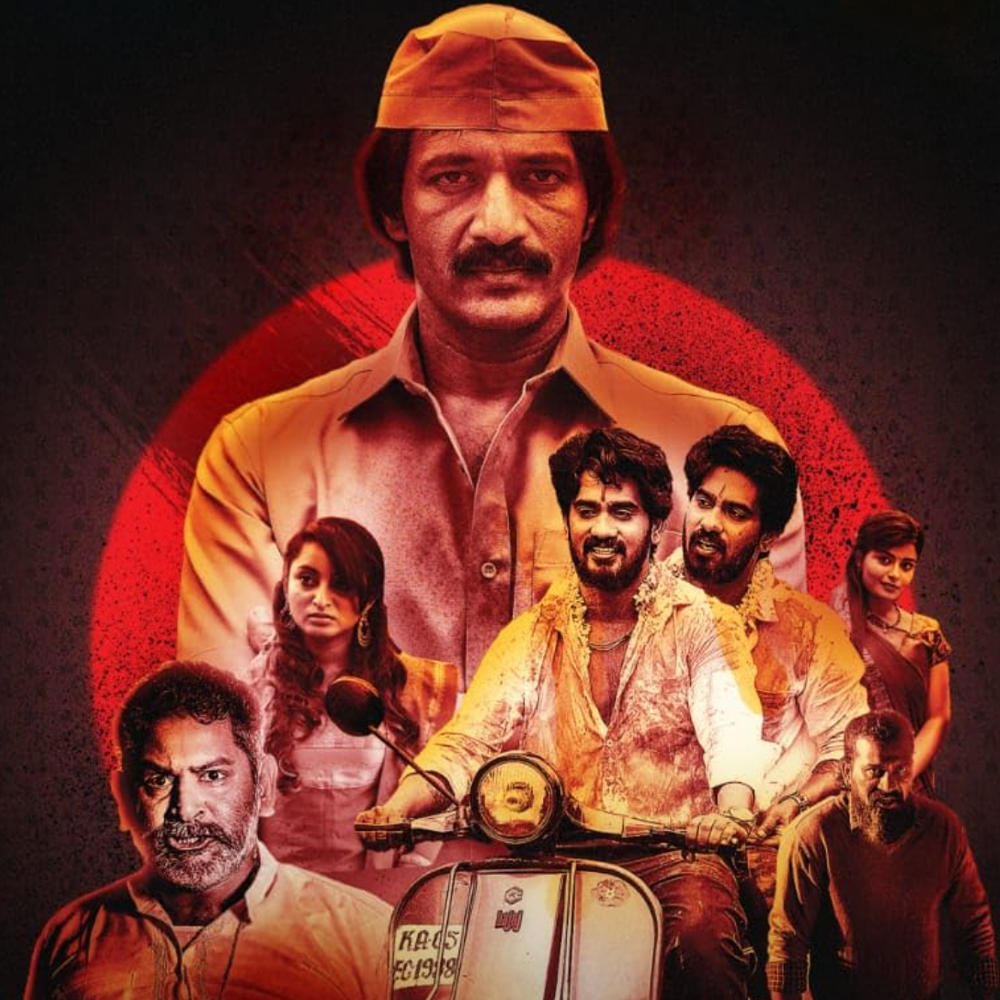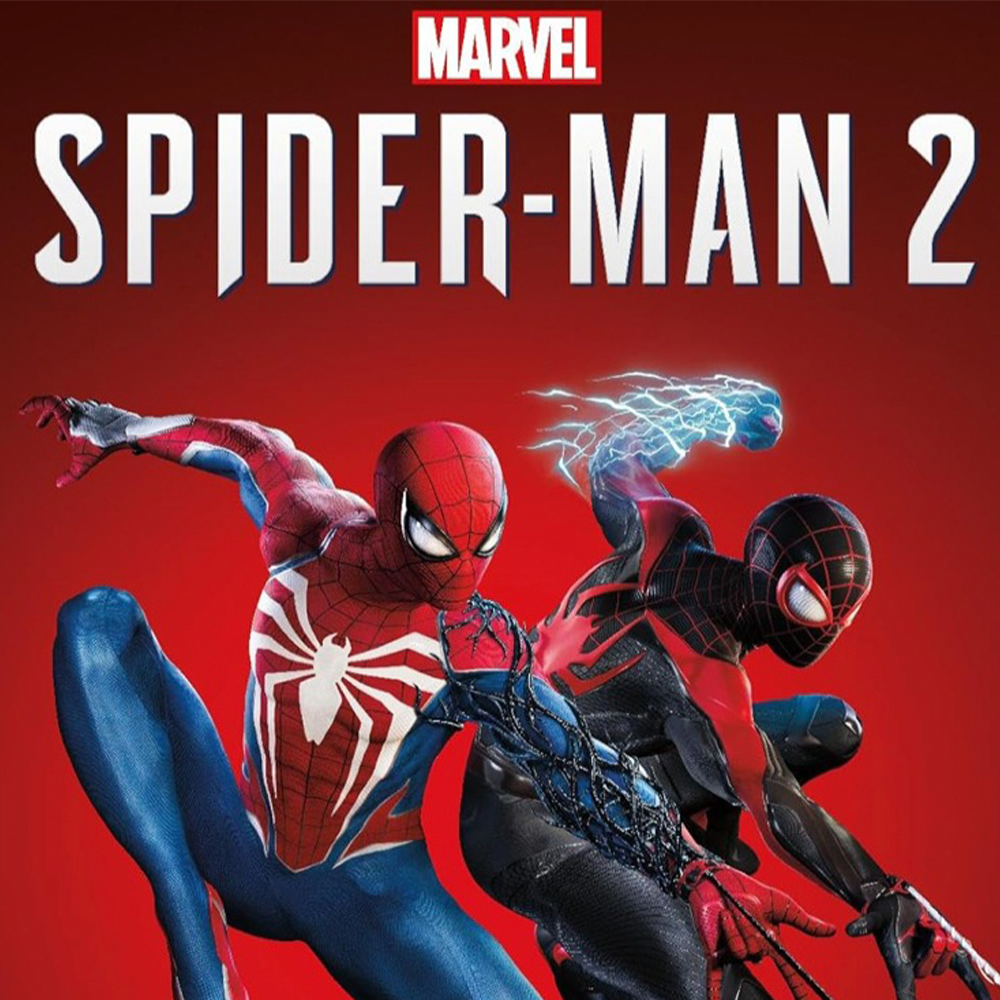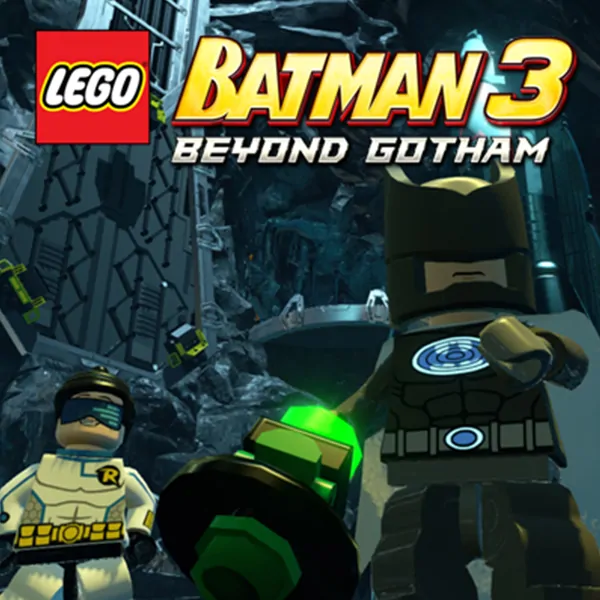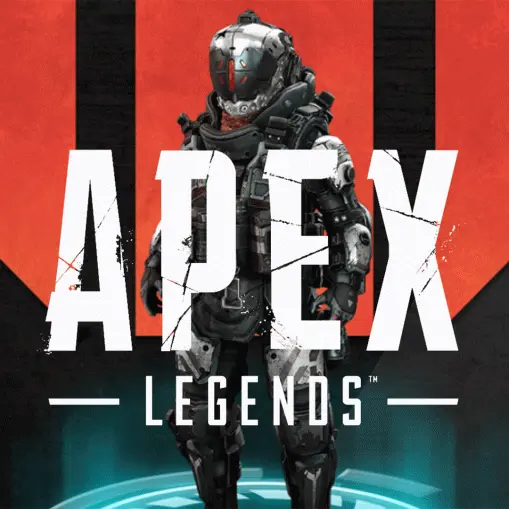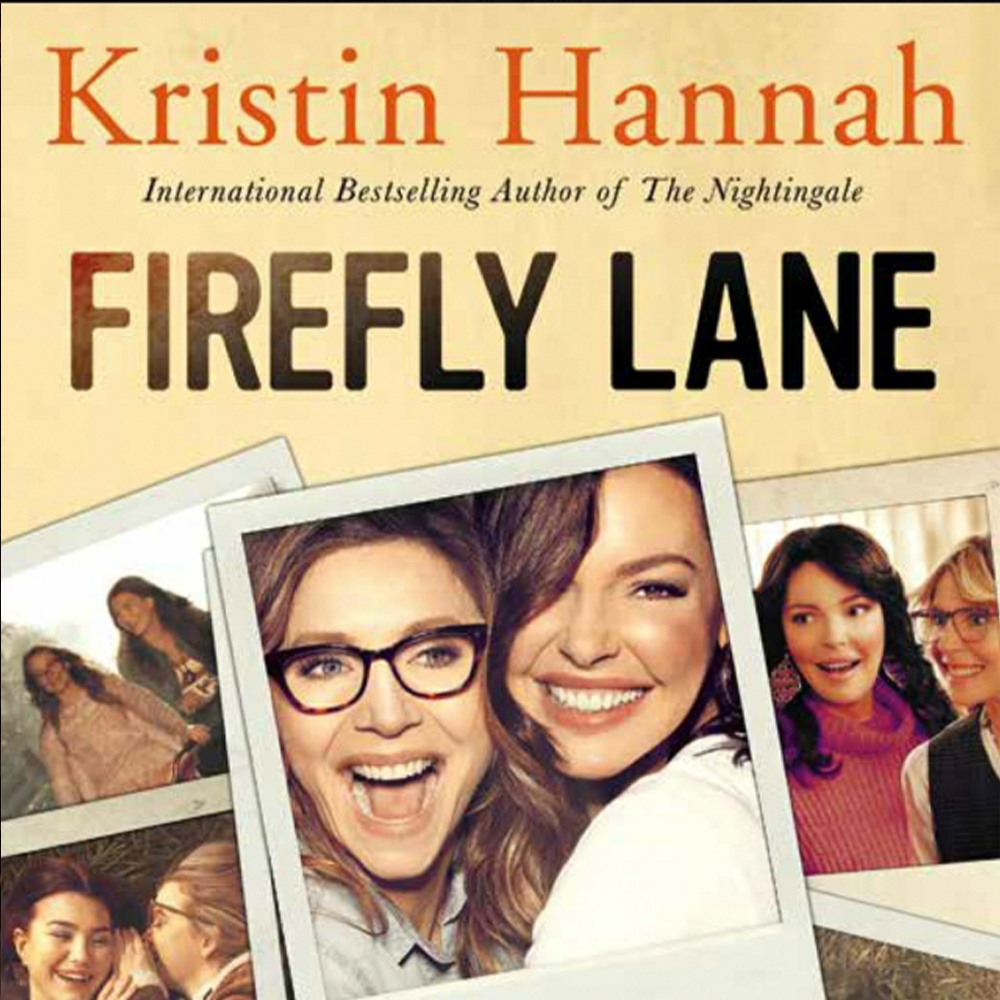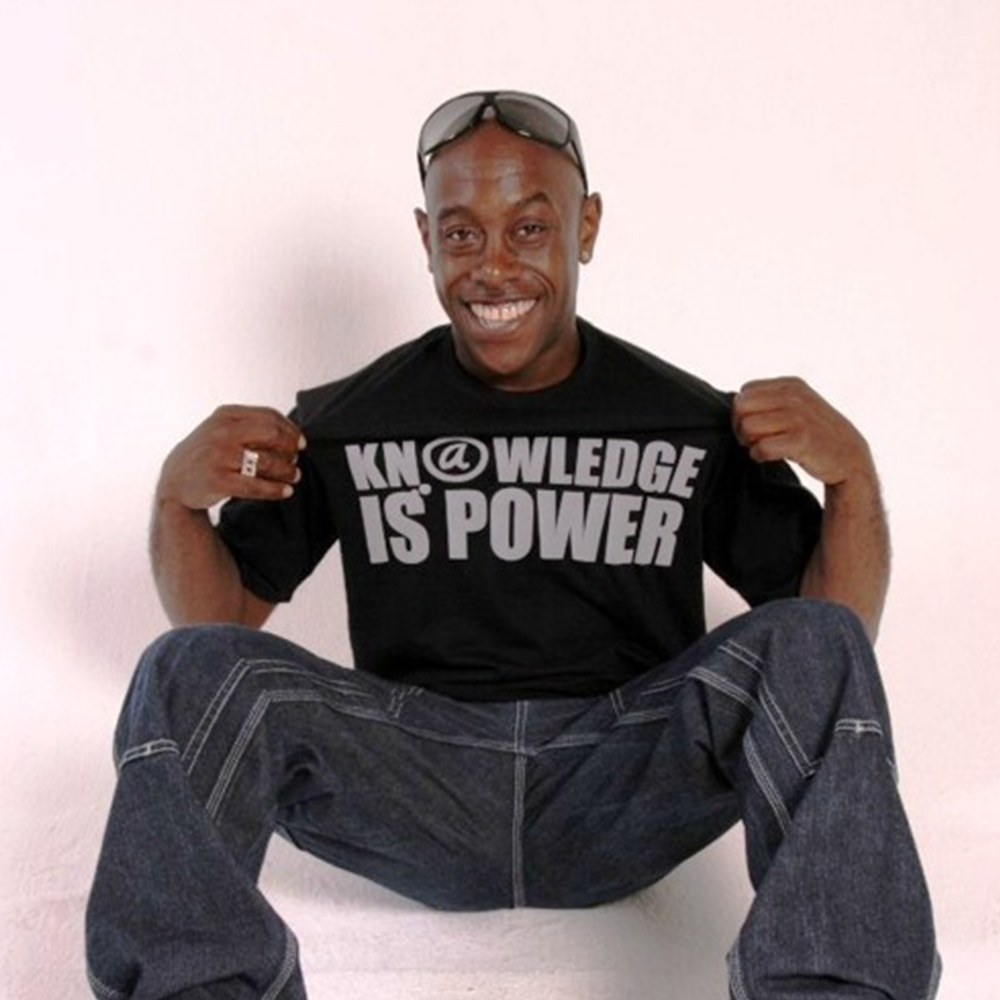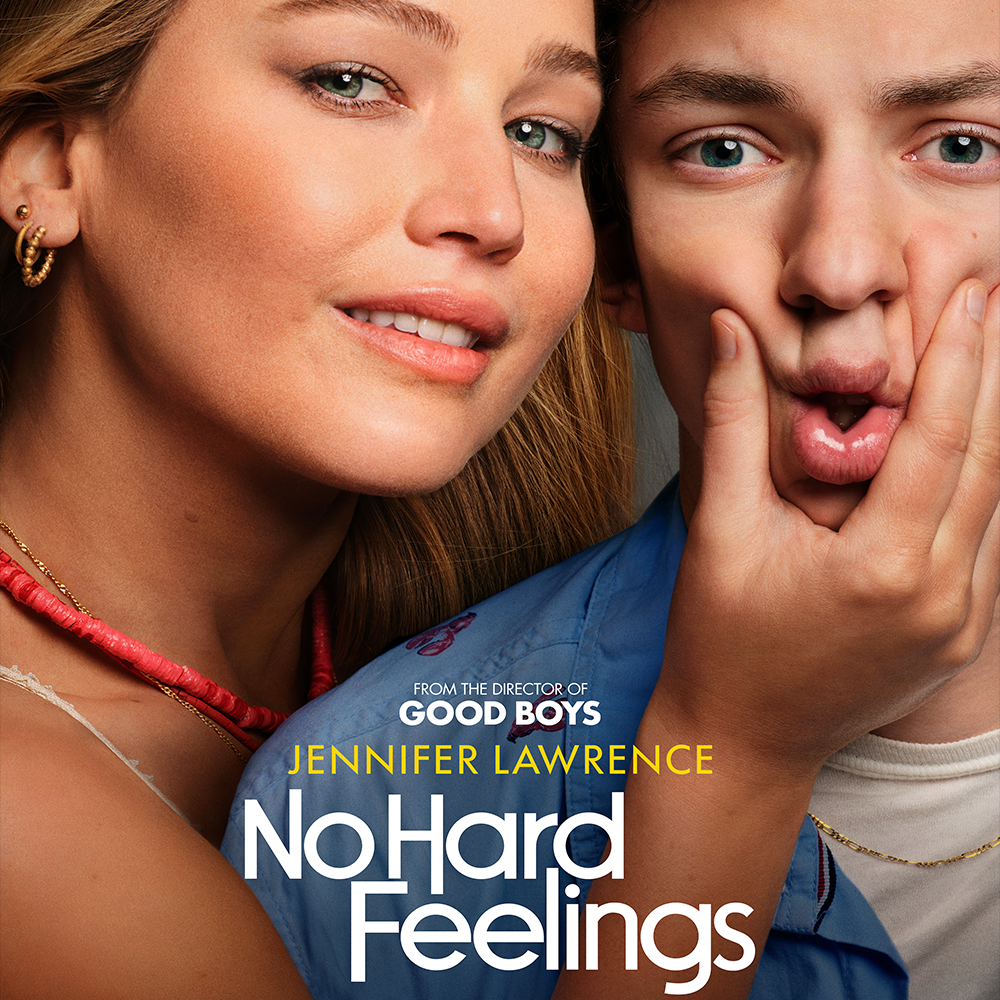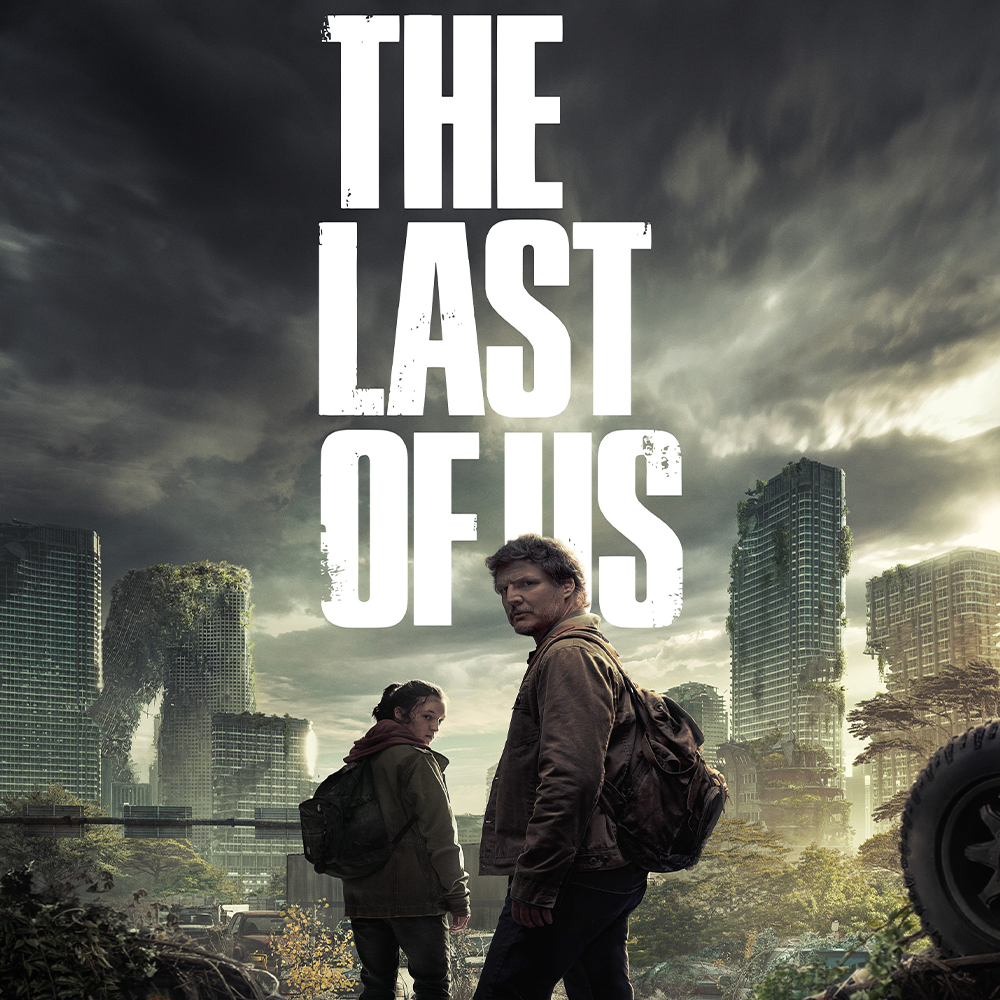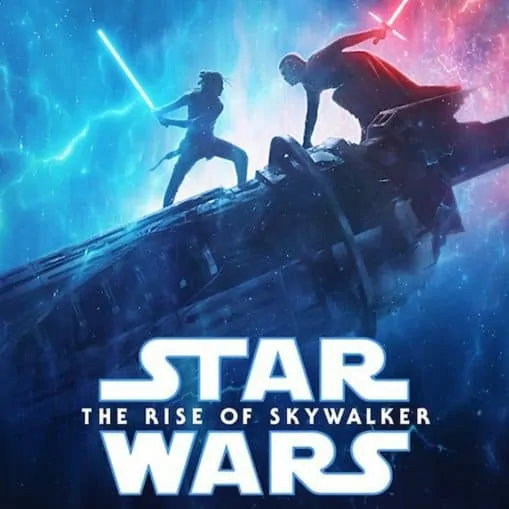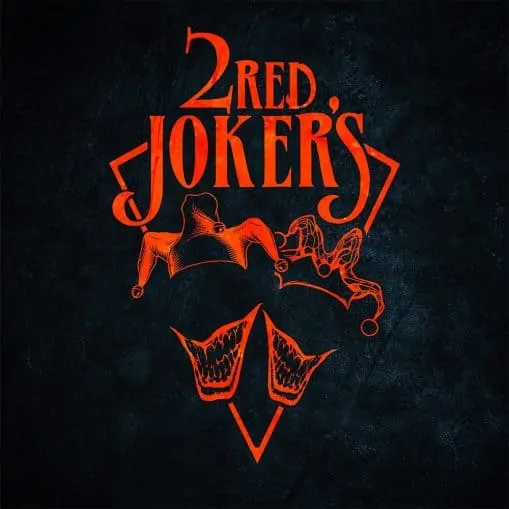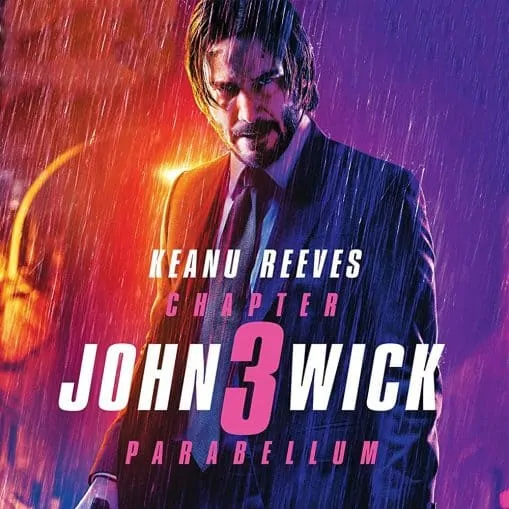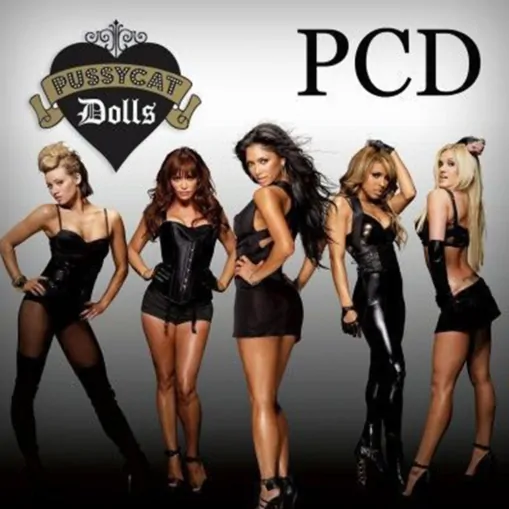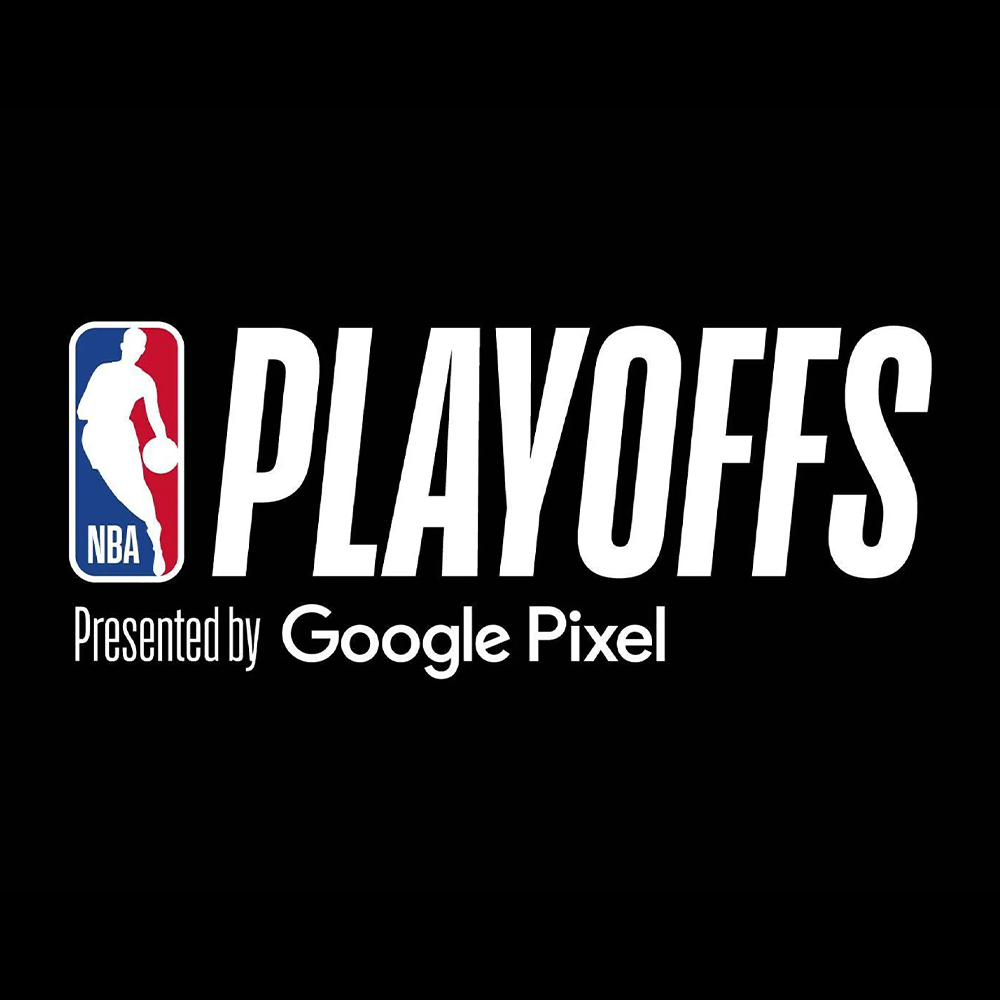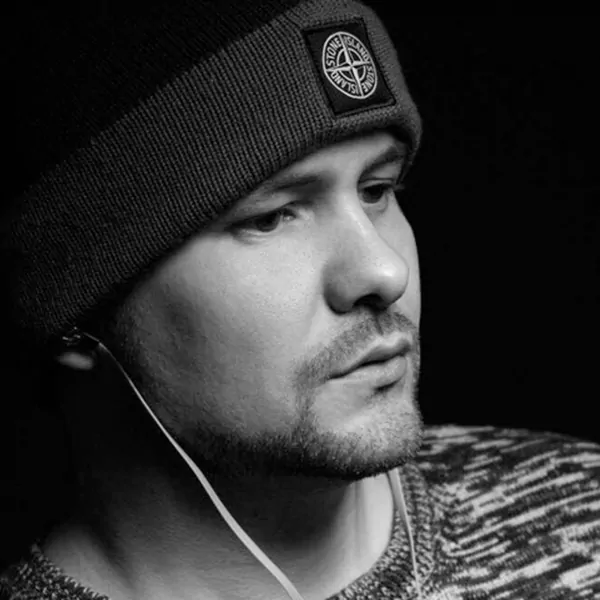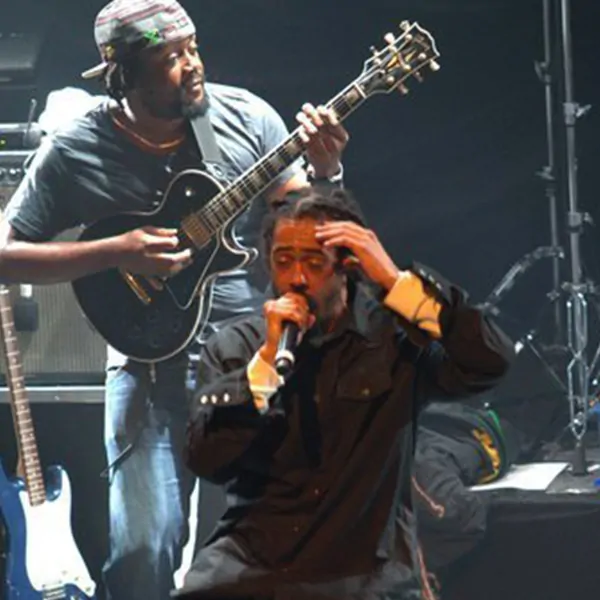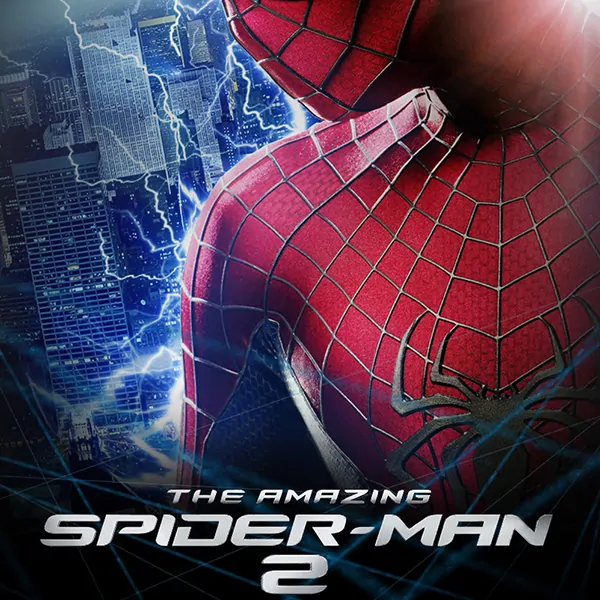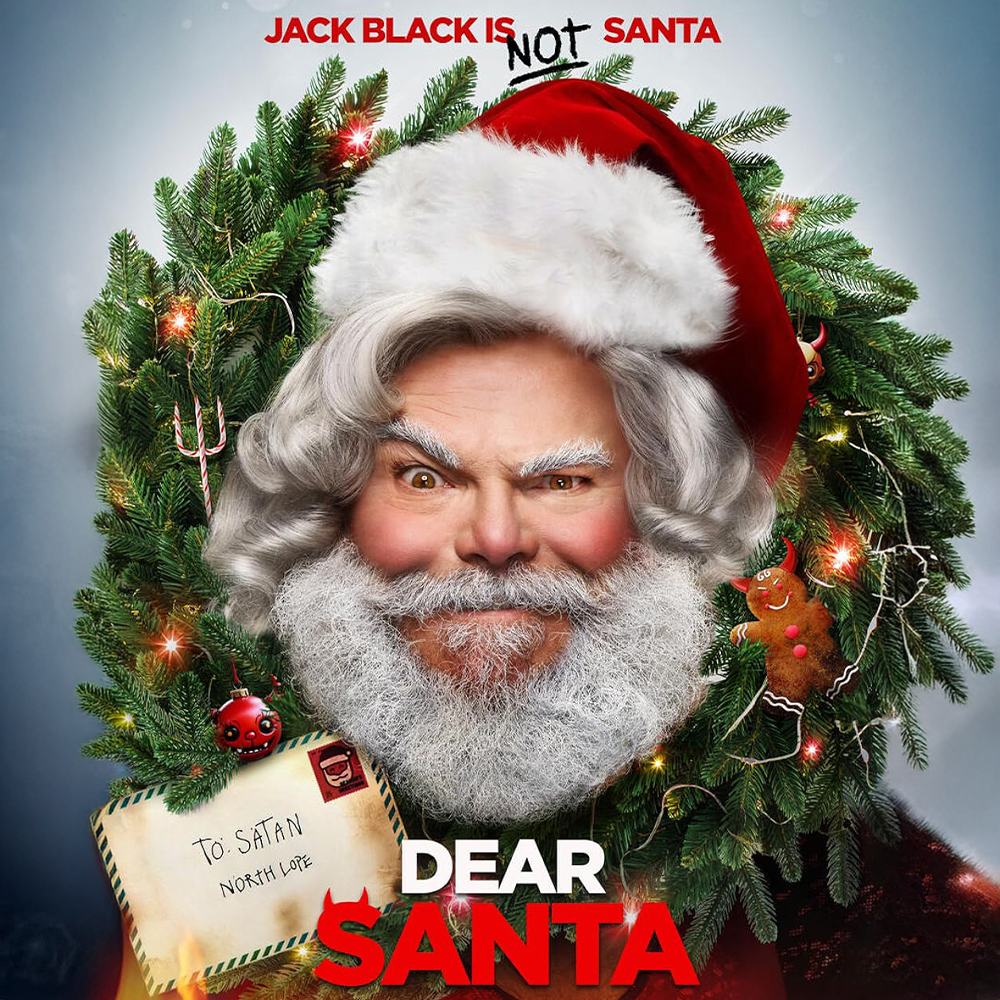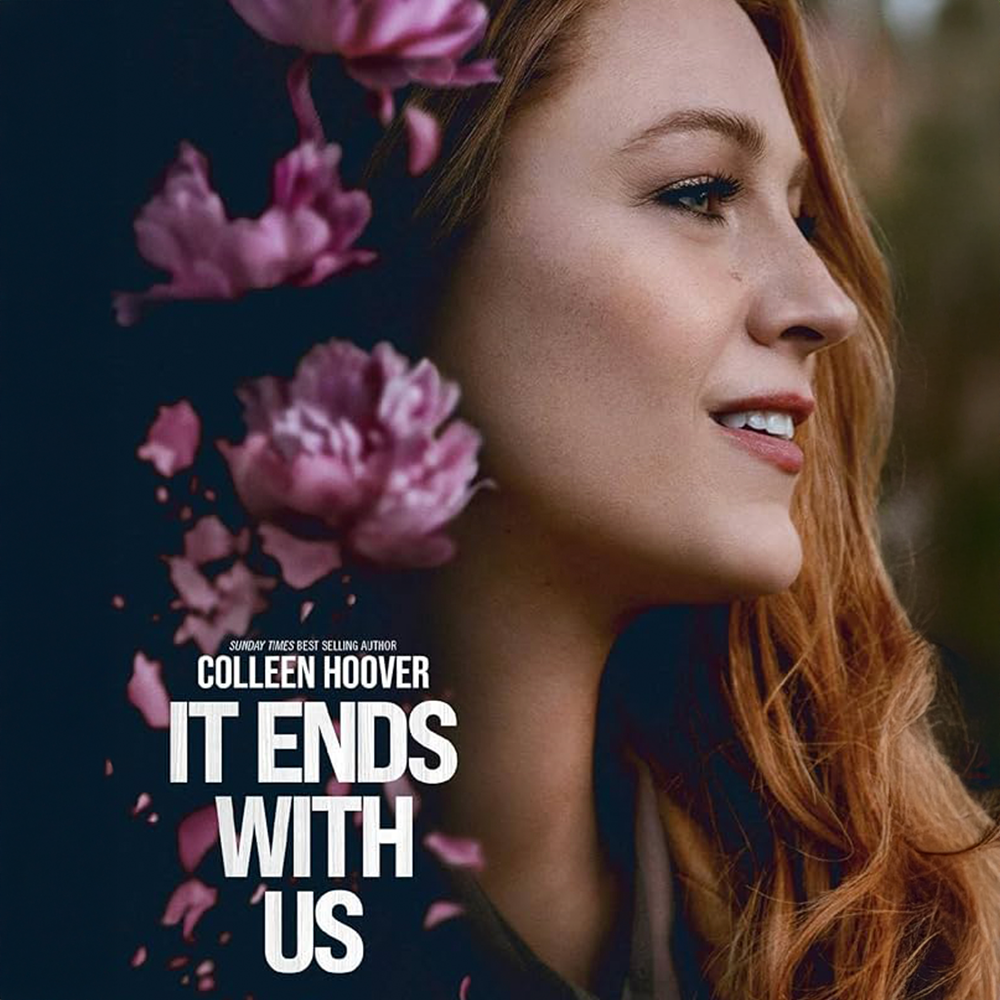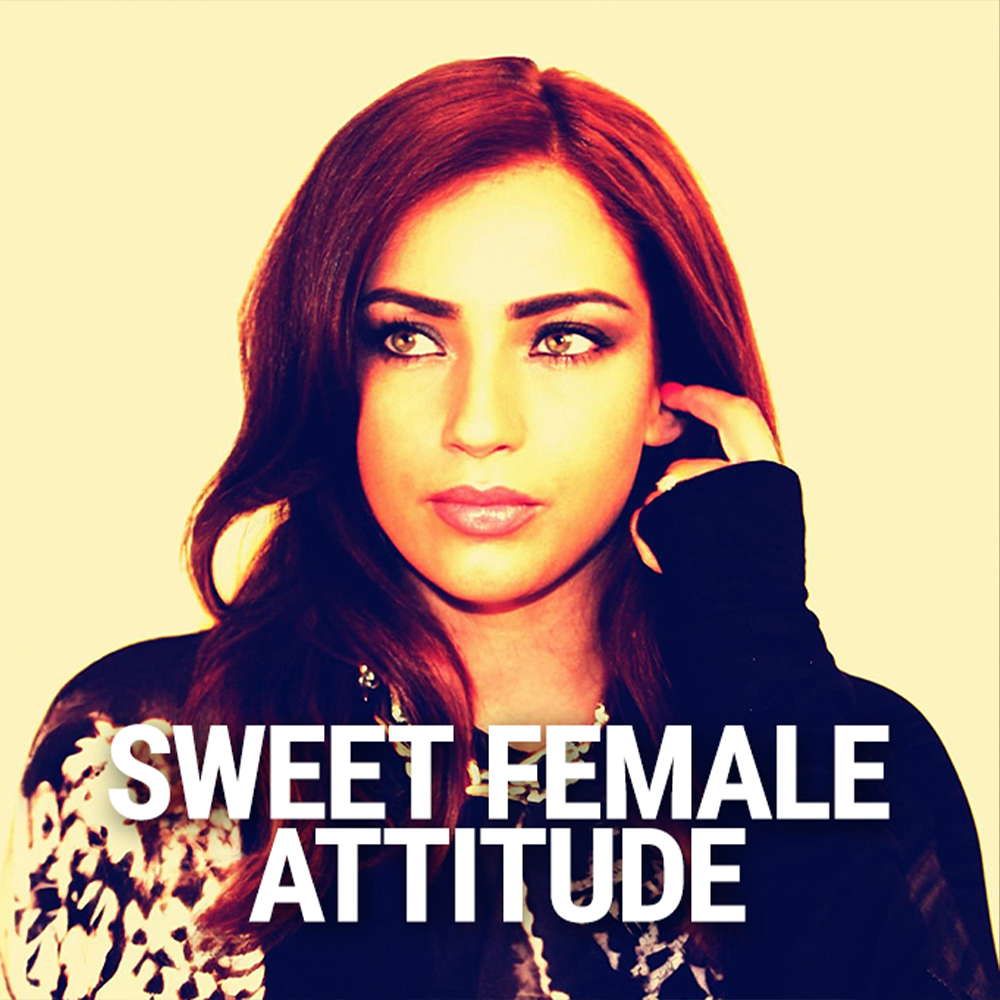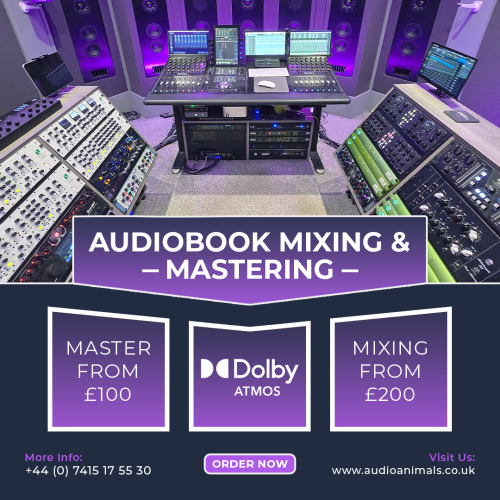HOW TO PLACE YOUR ORDER
How It Works
- Mixing Service: Count the number of tracks you’ve exported from your project and select the track count that fits your budget and project size.
- Package Customisation: Ensure all your required options are included in your package before proceeding.
- Checkout & Upload: After selecting your package, add it to your basket and complete the checkout. Once payment is confirmed, upload your files and details using the upload form in your account here. Don’t forget to include your order number for easy reference.
- Processing: Once we’ve received your payment and files, we’ll start working on your order. The initial mix or master will be sent back within the timeframe you selected during checkout.
- Final Delivery: When your order is completed, your files will be delivered via email. If any revisions or edits are needed, you can discuss them with the engineer. Once you’re satisfied with the final result, your order will be marked as complete.
Mixing Service
Under the Mixing Service tab you can select the amount of tracks you will be sending to have mixed.
- Audio tracks can include as much or as little processing as you wish.
- Ensure any creative effects that are part of your productions are included in the audio tracks.
- EQ and compression can be active if it is part of the sound. If it is purely for mix purposes you can bypass any EQ and compression you have active on your tracks.
- Reverb can be removed if you would prefer us to apply the reverb we feel is right for the song. Keep reverb active it is part of your desired sound and already the way you want it.
- Delay is very much part of your sound design and production. Leave delay active if you want the delay that is part of your production to be included in the song.
- Panning can be left active but if you wish to remove panning to give us more flexibility when mixing you can do so. If you do wish to remove panning but have specifics on where certain sounds should be positioned in the stereo field please provide details of the pan positions in your mix notes.
- Ensure you provide a rough mix as a reference so that we can ensure playback of the audio tracks is correct and determine that any creative processing and sound design is included in the audio tracks.
Mix 1 Turnaround
Under the Mix 1 Turnaround tab, you can choose the timeline for when your initial mixes will be returned to you.
- 1 Working Day (returned next working day)
- 2-5 Working Days (returned within 2-5 working days)
- 5-7 Working Days (returned within 5-7 working days)
Turnaround time is calculated based on the selected engineer’s working days, Monday to Friday. If you have a specific deadline for your mix or master, please inform us when placing your order, and we will do our best to accommodate your request.
+ Mastering
Under the + Mastering tab you can select to add stereo mastering as well as Dolby Atmos mastering. It is important to note that the stereo and Dolby Atmos masters are designed to playback alongside each other. The stereo master is optomised for stereo playback, whilst the Dolby Atmos master is optomised for Dolby Atmos playback. The Dolby Atmos master should not be used as your stereo master.
- By adding the + Stereo Master option to your order, you’ll receive a professionally mastered stereo version. Our analogue mastering process enhances the listening experience, delivering a master that is not only pleasing to the ear but also rich in depth and three-dimensional space.
- By adding + Dolby Atmos Master to your mixing order, you will receive a Dolby Atmos master that is mixed in both Dolby Atmos and stereo formats. The Dolby Atmos ADM master can be released alongside your stereo master, providing you with fully immersive song for platforms like Apple Music, Amazon, and Tidal.
+ Additional Mixes & Masters
By adding + Additional Mixes & Masters to your order, you will receive back the mixes and masters for any of the following additional file types in stereo and Dolby Atmos (if selected).
- Instrumental (Dolby Atmos if selected)
- Acapella (vocal bus only)
- Performance Mix (version with lead vocal removed)
- Radio Edit (additional tracks must be supplied)
- Extended Edit (additional tracks must be supplied)
+ Mixed Stems
By adding + Mixed Stems to your order, you’ll receive all stems as they were mixed in the session. These mixed stems will include all bus mixes, along with any reverb and delay sends, ensuring playback matches the finished stereo mix. Mixed stems can be utilised for remixing and further production.
+ Apple Digital Master
By adding + Apple Digital Master to your order, you will receive both the stereo master and a high-resolution 96k Apple Digital Master. This master can be released on Apple Music as an official Hi-Res Apple Digital Master, optimised specifically for Apple Music playback. All Apple Digital Masters are awarded a badge and marketed as official Hi-Res releases, ensuring your music plays back at the highest quality and stands out on the platform.
+ Vinyl Master
By adding + Vinyl Master to your order, you will receive an additional version of your master, specifically optimised and prepared for vinyl pressing. This ensures your music is perfectly tailored for the unique sound and requirements of vinyl production.
+ Mixed Stems Mastered
By adding + Mixed Stems Mastered to your order, you will receive all mixed stems mastered through the same mastering chain as the stereo mix. These mastered stems are ideal for film and TV licensing, remix purposes, or further production.
WHAT IS ONLINE MIXING?
Online Mixing in the hands of a skilled engineer can elevate your music to heights you never thought possible. Utilising a state-of-the-art Dolby Atmos 9.1.4 mixing studio, we create mixes that are spacious, clean, and pleasing to the ear. Each stem in your song is meticulously processed using analogue equipment and positioned within the mix, ensuring it is optimised for mastering. No matter where you are located, online mixing and mastering have never been easier to outsource to a professional engineer.
SPEAKERS / MONITORS
4x PMC Ci30
4x PMC Ci65
5x PMC Ci140
2x PMC Ci140 Sub
Tantrum Audio Angry Box
CONSOLE
Avid S4 Console
CONVERTERS
Avid MTRX Studio
Lynx Aurora N 32 HD
Burl B2 Bomber ADC
Ferrofish Pulse 16 DX
2x FreqPort FreqInOut
OTHER
Rupert Neve Designs 5059 Satellite
Trinnov MC-Pro Dante 64
Martin Logan MDA16
Martin Logan MDA8
Rupert Neve RNHP
Flock Audio Patch
Wes Audio Pheobe
Universal Audio LA-610
EQ’S
Wes Audio NG Tube EQ
10x Wes Audio Hyperion
2x Wes Audio Prometheus
Bettermaker Mastering EQ
Cranborne Audio Carnaby HE2
Cranborne Audio Carnaby HE2 Legacy
Hendy Amps Michelangelo XL
Zombie Rec Mammut
COMPRESSORS
Wes Audio NG Bus Comp
Wes Audio NG Tube Comp
3x Wes Audio Rhea
4x Wes Audio Pandora
Wes Audio Mimas
3x Wes Audio Dione
Tegeler Audio Creme RC
Tegeler Audio Schwerkraftmaschine
Antelope Audio A4-1B
Bettermaker Bus Compressor
Bettermaker Dathlimiter
Hum Audio LAAL
OTHER PROCESSING
5x McDSP APB 16
McDSP APB 8
2x FreqPort FreqTube
2x UAD Octo Satellite
BEFORE & AFTER MIXING & MASTERING DEMOS
Mixing & Mastering in the hands of a skilled engineer can truly elevate your music to the next level. This is especially evident when you listen to the before and after audio demos below. You’ll notice a warmth and glow that makes your music highly pleasing to the ear, effortlessly capturing the listener’s attention. Ask yourself: how do I perceive the differences in these examples? Can you detect the added detail and presence that mixing and mastering bring? Do you hear the enhanced depth and 3D imaging that transforms each track into a captivating experience?
- Original – Stereo mix created without any Dolby Atmos processing applied.
- Binaural Mix – Stereo mix positioned in Dolby Atmos and rendered into binaural audio, illustrating the distinct differences between the same mix played back in both stereo and binaural formats.
Stereo VS Binaural 1
Stereo VS Binaural 2
Stereo VS Binaural 3
- Original – Clients original mix level matched to the master.
- Mix & Master – Audio Animals mixing applied, showcasing the difference mixing has made compared to the original stereo mix.
Acoustic
Country
Drum & Bass
Electro
Film Score
Garage
Hip Hop
House
Metal
Orchestral
Pop
Trance
WHAT OUR CLIENTS SAY ABOUT US
What sets Audio Animals apart from other companies is our deep understanding of our clients and their needs. We know you want revisions included in the service. We understand the importance of fast, reliable turnaround times. We ensure you only pay for the services you require, without any unnecessary add-ons. Our focus on truly understanding our clients allows us to provide a service tailored specifically to your needs.
Rob Knowles
“Really happy with both the service and finished product. After one round of mixes we sent feedback to Paul, he really paid attention to our notes and the second round came back perfect. Communication throughout was excellent, and most importantly he really know what he is doing.”
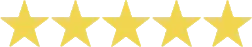
MC
“After being stuck into that never ending mixing my own music with headphones, I decided to let a mixing and mastering engineer do something with my tracks, and I’m glad I did. The results are AMAZING. Paul knew exactly what was needed. I’ll definitely continue to use your services. Thank you so much!”
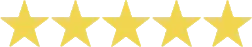
13ATMO
“Hundreds of thousands of listeners like my home-mixed tracks, but when I handed them to Paul and received studio quality back, I realised that I finally got what I could not achieve at home, such detail and quality of space, depth, volume, all this was impossible to do by myself. Thank you Paul for your magic sound.”
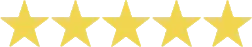
Harry Mindgame
“I’d never considered using a studio for mixing and mastering my tracks until I found Audio Animals. I instantly recognized Paul’s passion and knew that he was someone who really gets it. I couldn’t imagine a better signal chain, everything I would use for mastering.”
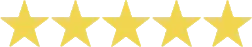
Midlo
“I used Audio Animals to mix and master my latest single after seeing a lot of their content online. I was not disappointed, the final mix and master was exactly what I was after, and the communications were clear and timely. Will definitely used their services again. Thanks guys.”
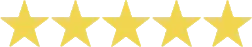
Ards
“Really impressed with the service from Audio Animals. First time using a professional mix/master engineer but they guided me through the process, gave some useful advice and turned the track around very quickly. Communication was really clear too.”
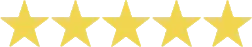
MIXING FAQ
What Is The Turnaround?
The initial mix (mix 1) will be returned to you within the time frame selected when placing your order. Turnaround time is based on days the engineer works between Monday to Friday. If you have a specific day you need your mix or master back for, please let us know when placing your order.
- 1 Working Day (mix 1 returned next working day)
- 2-5 Working Days (mix 1 returned within 2-5 working days)
- 5-7 Working Days (mix 1 returned within 5-7 working days)
What Is The Difference Between Stem Mixing & Multitrack mixing?
Stem mixing is the mixing of your processed stems. By definition a stem is a processed stereo audio recording sourced from the finished song. Stems are not RAW and must always include the processing applied to the track in your session. Playback of your stems should playback the finished production and playback exactly as your reference / rough mix does. Stems must include all processing that is active in your DAW except for any master bus processing. Stems can be broken down into individual stems such as kick, snare and hi-hat. Or can be sent as a complete drum stem. Providing more stems gives us more flexibility to mix each individual sound in the mix.
Multitrack mixing is the mixing of your RAW audio recordings. By definition multitrack audio recordings do not include any processing and are 100% RAW files that need to be mixed from the ground up. RAW audio recordings can be mono or stereo and include as much or as little processing you wish to apply.
What Is Mixing?
Audio mixing is the process of combining and adjusting multiple audio stems together to create a balanced and cohesive mix. Various individual audio elements such as vocals, instruments, drums, and ambient sounds are blended together in a way that they complement each other and create a pleasing sonic experience for the listener. The goal of mixing is to achieve clarity, depth, and balance within the audio, ensuring that each element can be heard clearly and that they interact harmoniously.
Audio mixing involves several important tasks:
- Level Balancing: Adjusting the volume levels of different audio elements to ensure that none of them overpower or get lost in the mix. This helps create a clear and even sound.
- Panning: Placing audio elements in the stereo field to create a sense of space and direction. Panning determines whether a sound appears to be coming from the left, right, center, or somewhere in between.
- Equalization (EQ): Using equalization to shape the frequency balance of each audio element. EQ is used to enhance or reduce specific frequencies to make elements sound clearer, warmer, or more distinct.
- Dynamics Processing: Applying tools like compression and limiting to control the dynamic range of audio elements. Compression helps balance the difference between loud and quiet parts, while limiting prevents audio from exceeding a certain loudness level.
- Effects: Adding various audio effects such as reverb, delay and others to create depth, ambiance, and texture within the mix.
The ultimate goal of audio mixing is to translate the artistic vision of the content creator into a polished and engaging audio experience for the audience. A skilled audio engineer will use their technical knowledge and creative instincts to shape the mix and bring out the best in each element, resulting in a final mix that sounds professional and emotionally impactful.
What Is Mastering?
Once your mix is confirmed as complete and ready for mastering, we will move on to the mastering process. The primary goal of audio mastering is to prepare the mixed audio for distribution by ensuring that it sounds its best across a wide range of playback systems and platforms. Processing is applied to the master bus in order to achieve a sound that is glued together and sounding the best it possibly can. Processing includes EQ, compression, limiting, saturation, stereo widening, de-essing and other processing. Mastering in the hands of a professional engineer will achieve a wider, more detailed and controlled sound. Mastering ensures playback of your song is correct across all devices.
What Is Dolby Atmos Mastering?
By adding + Dolby Atmos Mix & Master to your mixing order, we will deliver back to you the Dolby Atmos ADM master and binaural mix and surround sound re-renders. This ADM file can then be used to distribute your music in Dolby Atmos on streaming platforms such as Apple Music, Tidal and Amazon Music.
Dolby Atmos mastering is a process that allows us to take the finished mix and transform it into a Dolby Atmos master. Working in our 9.1.4 Dolby Atmos mastering studio we are able to position and pan your song in a 3D space. Creating a fully immersive and spatial master that can then be released on streaming platforms such as Apple Music, Amazon and Tidal. The difference this service makes is outstanding and quite honestly takes your music to an unimaginable level.
What Are The Benefits Of Releasing A Dolby Atmos ADM Master?
There are a few major benefits of releasing a Dolby Atmos master.
- Superior Sound when compared to a standard stereo master. A Dolby Atmos master can achieve a sound that has more space, depth and is overall more true to life and pleasing to the ear.
- More Royalties from streaming platforms. You will earn a better percentage of royalties from streaming platforms when release a Dolby Atmos master.
- Online Algorithms will favour songs that are released in Dolby Atmos as well as stereo, especially Apple Music that say that the preferred format is Dolby Atmos/Spatial Audio.
- Future Proofed with Dolby Atmos. Dolby Atmos is going to eventually replace stereo on all streaming platforms. By releasing your music now in Dolby Atmos ensures you are future proofed and ready for the inevitable switch.
- Better Chance Of Being Playlisted. By releasing a Dolby Atmos master you will have a far better chance of being playlisted on certain platforms. Being playlisted can make or break a release.
What Is An Additional Mix?
By adding + Additional Mixes to your order, you will receive back the mixes for any of the following additional file types in stereo.
- Instrumental
- Acapella (vocal bus only)
- Performance Mix (version with lead vocal removed)
- Radio Edit (additional stems must be supplied)
- Extended Edit (additional stems must be supplied)
What Are Mixed Stems?
By adding + Mixed Stems to your order, you will receive back all stems as they are mixed in the session. Mixed stems will included all mixed buses as well as any reverb and delay sends. Playback of the mixed stems will playback as the finished stereo mix does. Mixed stems can be used for remix purposes and further production.
When Do I Pay For Mixing?
Orders / payment must be made before work on your song begins. This ensures our engineers, take the necessary time and care required to return you the very best mix and master.
What Is A Stem?
A stem should not be confused with a multitrack audio file. An audio stem refers to an individual isolated track or element that is part of a larger mix. Stems are created by splitting a full mix into its constituent parts, allowing for greater control over the individual elements during mixing. Stems are never sent RAW without processing and always include the plugin processing that is active on the channel.
How Should I Send Stems?
Your stems can be uploaded safely and securely via our upload form in your account here. Bypass all processing you may have on your master bus. All sound design processing must be left active on each stem. Do not normalize stems or change their volume. Playback of your stems should be exactly as your rough mix or finished production plays back. We recommend loading your stems into a new DAW session and referencing against your finished stereo mix to ensure playback of your stems is correct.
- File Type: Wav
- Bitrate: 16/24/32bit
- Sample Rate: 44,1kHz – 96kHz
- Headroom: -3db / -6db
How Should I Send Multitracks?
Your multitrack audio recordings can be uploaded safely and securely via our upload form in your account here. Bypass all processing you may have on your master bus. Multitrack audio recordings are sent RAW with as little or no processing active on them, giving us the flexibility to create the mix from the ground up.
- File Type: Wav
- Bitrate: 16/24/32bit
- Sample Rate: 44,1kHz – 96kHz
- Headroom: -3db / -6db
How Many Mix Revisions Can I Make?
All mixing packages include 3 revisions. Mix revisions give you the peace of mind that the end result is going to be exactly as you want it. On the rare occasion you exceed 3 revisions, you can always purchase more via our revisions and re-runs page here.
Should I Send A Rough Mix I Have Done?
100% yes, this is essential when working with an online mix engineer. The rough mix or demo mix will be used to establish that the stems you have sent playback correctly as well as include all automation and necessary processing. The rough mix is also used to correctly establish the balance you intend for each stem to be in the mix. By listening to the rough mix we can establish at what volume you intend a certain sound to be and where you intend it to be positioned in the mix.
What Is The Difference Between Dolby Atmos & Apple Spatial Audio?
There is technically no difference. Apple Spatial is what Apple call it and Dolby Atmos is what everyone else calls it. Apple spatial is played back through Apple’s own codec. All other streaming platforms playback using the Dolby Atmos codec.
How Do I Distribute A Dolby Atmos ADM?
The Dolby Atmos ADM and stereo master can be given to your desired distributor to release on platforms such as Apple Music, Tidal and Amazon Music. The Dolby Atmos and stereo masters sit alongside each other and depending on which format the listener has their device set to will determine which version they will hear. It is highly important that the Dolby Atmos and stereo versions perfectly sync with each other. If they do not sync perfectly your masters will be rejected.
Do I Need Both A Stereo And Dolby Atmos Master?
Yes, if you are distributing Dolby Atmos you will also need to distribute a stereo master. The two files play alongside each other and need to play in sync with each other too. The reason for this is that on streaming platforms you will be able to switch between the two formats on the fly and by doing so switches from stereo to Dolby Atmos instantly. If in sync your files simply switch from one to the other seamlessly.
What Happens If I Accidentally Send The Wrong Stems For Mixing?
Get in contact with us via email and we can simply replace the files. Please be sure to get in contact with us ASAP to ensure we have the correct files to mix before work commences. If work has already started on your mix and the entire mix requires new stems, charges will apply.
What Genres Of Music Can You Mix?
A good mix engineer will be able to work with all genres of music not just one. At Audio Animals we pride ourselves on the fact that we work with all genres of music from every corner of the globe. Being an online mixing and mastering studio working worldwide there is not a genre of music we have not worked with.
What Will I Receive Back?
Stereo mixes are returned in the following formats, if you require any others, please let us know:
- 96kHz 24bit wav
Stereo masters are returned in the following formats, if you require any others, please let us know:
- 96kHz 24bit wav
- 48kHz 24bit wav
- 44.kHz 24bit wav
- 44.1kHz 16bit wav
Dolby Atmos masters are returned in the following formats:
- 48kHz 24bit ADM
- 96kHz 24bit ADM
- 96kHz 24bit binaural mix
- 96kHz 24bit re-renders
- 768kbs mp4
Should I Leave Plugins Active?
For stem mixing you must leave all plugins active. Playback of your stems must playback identical to your finished production and include all sound design and processing.
For multitrack mixing you can remove any plugins and send RAW audio recordings.
Should I Leave Panning Active?
For stem mixing you must leave all panning active. Playback of your stems must playback identical to your finished production and include all sound design and processing.
For multitrack mixing you can remove any panning and send RAW audio recordings.
Should I Leave Automation Active?
For stem mixing you must leave all automation active. Playback of your stems must playback identical to your finished production and include all sound design and processing.
For multitrack mixing you can remove any automation and send RAW audio recordings.
Should I Leave Reverb Active?
For stem mixing you can leave reverb active. If your reverb is the reverb you want printed to the song or it is used in a creative way that is part of the sound design of the song, then you must leave it active. We will add reverb and it is better for us to apply reverb at the correct volume for the mix.
For multitrack mixing you can remove any reverb and send RAW audio recordings.
Should I Leave Delay Active?
For stem mixing 100% yes. Delay is something that can have a million different outcomes. If you have added delay that is specific to your taste and how you want delay to sound, this delay would be considered as part of your production. To remove this delay would be to remove an essential part of your sound. We always recommend leaving delay active if you want it in your track. We will not add delay as standard as this is a creative effect that is specific to the production and not necessarily the mix. If delay is required from a mix perspective we will by all means add it how we see fit to get the best results.
For multitrack mixing you can remove any delays and send RAW audio recordings.
Can I send Raw Vocal Recordings?
For stem mixing you can not send RAW vocal recordings. Vocals should be organised and comped ready to be mixed. Unwanted clicks, pops and breathes should be removed. All vocals should be tuned and ready to be mixed. You should never send a raw unedited vocal recording for stem mixing.
For multitrack mixing you can send RAW vocal recordings.
Can You Tune Vocals?
No all vocal tuning must be performed before mixing. If you require vocal tuning please contact us to discuss a price as an additional service.